Table of Contents
- Introduction
- New Software
- New Product Launch
- Product Updates
- Metal 3
- Live Text and Visual Look Up improvements
- Conclusion
Apple’s Worldwide Developers Conference (WWDC) is the biggest event of the year for developers and tech enthusiasts, where Apple reveals its latest innovations in software and hardware.
This year, WWDC 2023 took place from June 5 to June 9 at Apple Park in Cupertino, California, and featured a number of stunning announcements that will redefine the future of computing. The company announced a number of new software and hardware products, including Apple Vision Pro, MacBook Air 15″, Mac Studio, Mac Pro, iOS 17, iPadOS 17, macOS Ventura, watchOS 10, and tvOS 17.
In this blog post, we will give you a brief overview of the main highlights of WWDC 2023, with a table of contents for easy navigation. We will cover the following topics:
Apple Vision Pro: A revolutionary spatial computer that seamlessly blends digital content with the physical world
iOS 17: A major update that makes iPhone more personal and intuitive
iPadOS 17: A powerful update that takes iPad versatility to the next level
macOS Sonoma: An elevated Mac experience that enhances productivity and creativity
watchOS 10: A milestone update that brings new health and fitness features to Apple Watch
tvOS 17: A new update that brings FaceTime and FindMy to Apple TV
AirPods: New features that improve sound quality and connectivity
Macs: The world’s best 15-inch laptop, a breakthrough for pros everywhere, and a new era for PCIe expansion
New Software
Apple’s new software updates for its mobile, desktop, and wearable devices bring a number of new features and improvements. iOS 16 includes a redesigned lock screen, new Messages features, and improved Live Text and Visual Look Up.
iPadOS 17 adds Stage Manager for multitasking, new collaboration tools, and more. macOS Ventura brings a new Stage Manager feature, new Continuity features, and more. watchOS 10 adds new health features, sleep tracking, and more. tvOS 17 adds new gaming features, new Fitness+ features, and more.
New Product Launch
Apple Vision Pro: A revolutionary spatial computer
One of the most exciting announcements at WWDC 2023 was Apple Vision Pro, a revolutionary spatial computer that seamlessly blends digital content with the physical world. Vision Pro is unlike anything created before, scaling beyond the boundaries of a traditional display with a fully three-dimensional interface controlled by the most natural and intuitive inputs possible — a user’s eyes, hands, and voice.
Apple Vision Pro features visionOS,
- The world’s first spatial operating system, which lets users interact with digital content in a way that feels like it is physically present in their space.
- Users can create immersive experiences, collaborate with others, play games, watch movies, learn new skills, and more with Vision Pro.
- Vision Pro consists of three components: a lightweight headset that delivers stunning visuals and spatial audio, a pair of gloves that enable precise hand tracking and haptic feedback, and a wireless controller that provides additional input options. Vision Pro also works seamlessly with other Apple devices, such as iPhone, iPad, Mac, Apple Watch, and AirPods.
- Vision Pro is powered by Apple’s M2 Ultra chip, which delivers incredible performance and efficiency for spatial computing.
- M2 Ultra features a 24-core CPU, a 76-core GPU, a 32-core Neural Engine, and 64GB of unified memory. Vision Pro also has a battery life of up to 8 hours on a single charge.

Apple Vision Pro has many amazing features that make it stand out from other VR or AR devices. Some of these features are:
- Custom 3-element lenses that allow 4K video, HDR, and fine text at any angle
- Dual-driver audio pods that deliver ambient spatial audio that seamlessly blends with real-world sounds
- An array of advanced cameras and sensors work together to let you see the world clearly, understand your environment, and detect hand input
- EyeSight, an extraordinary innovation that helps users stay connected with those around them. When a person approaches someone wearing Vision Pro, the device feels transparent letting the user see them while also displaying the user’s eyes
- A singular piece of three-dimensionally formed laminated glass that flows into an aluminum alloy frame that gently curves to wrap around your face
- A design made from aerospace-grade aluminum materials that is durable and comfortable
- Vision Pro will be available in early 2024 in select countries for $3999 USD.
Product Updates
iOS 17: A major update that makes iPhone more personal and intuitive
iOS 17 is the latest version of the operating system that powers the iPhone. It introduces new features and improvements that make your iPhone more personal and intuitive than ever before.
Here are some of the highlights of iOS 17:
- FaceTime: Enjoy more natural and immersive video calls with spatial audio, portrait mode, and SharePlay. SharePlay lets you watch movies, listen to music, and play games with your friends over FaceTime.
- Focus: Stay focused on what matters most with Focus. Focus lets you create custom modes that filter out notifications and apps based on your activity. You can also set different home screens for each Focus mode to access only the apps you need.
- Live Text: Turn any text in your photos into selectable, editable, and searchable text with Live Text. You can copy and paste text from a sign, a receipt, or a document, or look up information from a phone number, an address, or a website.
- Safari: Browse the web faster and easier with Safari. Safari has a new tab bar that adapts to the color of the website and moves to the bottom of the screen, making it easier to reach with your thumb. You can also swipe between tabs and create tab groups to organize your browsing sessions.
- Widgets: Customize your home screen with new widgets for App Store, Find My, Game Center, Mail, Messages, Photos, and more. You can also place widgets anywhere on your home screen and resize them to fit your needs.
- Privacy: Protect your privacy with new features and controls in iOS 17. You can see how apps use your data in the App Privacy Report, and choose whether to share your approximate or precise location with apps. You can also prevent trackers from profiling you using your email address with Hide My Email, and browse the web privately with iCloud Private Relay.
iPadOS 17 is one of the most anticipated software updates for Apple’s tablet lineup.

One of the new features that iPadOS 17 brings is the ability to write on any app with the Apple Pencil. This means you can use your stylus to jot down notes, draw sketches, annotate documents, and more on any app that supports text input. You can also convert your handwriting to typed text with a simple gesture.
- Writing on iPadOS 17 is easy and intuitive. Just tap anywhere on the screen with your Apple Pencil and start writing.
- You can use gestures to erase, select, copy, paste, and move your handwriting. You can also adjust the size, color, and style of your writing with a floating toolbar.
- If you want to convert your handwriting to typed text, just swipe up with two fingers on your writing and it will be transformed instantly.
- Writing on iPadOS 17 is a great way to unleash your creativity and productivity on your iPad. Whether you want to take notes in class, sketch out a design idea, or sign a contract, you can do it all with your Apple Pencil and iPadOS 17.
macOS Sonoma: An elevated Mac experience that enhances productivity and creativity

macOS Sonoma is the latest version of Apple’s operating system for Mac computers, announced at WWDC 2023. It brings new features and improvements to enhance productivity and creativity, such as interactive widgets, video conferencing effects, Safari profiles, and Game mode. macOS Sonoma is named after the city of Sonoma in California, which is famous for its wine region. It is expected to be released in late 2023 and will be compatible with most Mac models.
macOS Ventura is the latest operating system for Macs, designed to enhance your productivity and creativity.

With macOS Ventura, you can enjoy features such as:
- Focus mode: Customize your notifications and apps based on your current activity, whether you are working, studying, gaming, or relaxing.
- Quick Note: Capture your thoughts and ideas with a swipe from the corner of the screen. You can also add links, images, and text from any app to your notes.
- Universal Control: Use a single mouse and keyboard to seamlessly control your Mac and iPad. You can also drag and drop files across devices with ease.
- FaceTime: Experience more natural and engaging video calls with spatial audio, voice isolation, portrait mode, and SharePlay. You can also invite anyone to join your FaceTime calls with a link, even if they don’t have an Apple device.
- Safari: Browse the web faster and safer with the redesigned Safari. You can also customize your start page, use tab groups to organize your tabs, and access extensions on any device.
watchOS 10 is the most advanced and personal watchOS ever, bringing new ways to stay healthy and connected

With watchOS 10, you can enjoy features such as:
Health Sharing: Share your health data with your family, friends, or doctor. You can also view their health metrics and trends on your watch.
Mindfulness: Relax and focus your mind with the new Mindfulness app. You can also track your breathing patterns and heart rate variability with the Breath app.
Sleep: Track your sleep duration and quality with the Sleep app. You can also set sleep goals, bedtime reminders, and wake up to gentle sounds or haptic feedback.
Wallet: Add your driver’s license or state ID to your Wallet app and use it as a valid form of identification in participating states. You can also use your watch to unlock your car, hotel room, or home.
Photos: View and edit your photos on your watch with the new Photos app. You can also create watch faces from your favorite albums or memories.
tvOS 17 is the ultimate entertainment platform for your Apple TV, bringing new ways to enjoy your favorite content.

With tvOS 17, you can enjoy features such as:
HomePod mini Stereo Pair: Connect two HomePod mini speakers to your Apple TV and enjoy the immersive sound for your movies, shows, games, and music.
Spatial Audio: Experience surround sound with AirPods Pro or AirPods Max. You can also adjust the balance and volume of the audio with a swipe on your Siri Remote.
For All of You: Discover personalized recommendations for everyone in your household with the new For All of You row. You can also create profiles for each family member and switch between them easily.
SharePlay: Watch movies and shows together with your friends on FaceTime. You can also control playback, adjust volume, and chat with them on the screen.
Fitness+: Work out with world-class trainers on your Apple TV. You can also choose from a variety of workouts, music genres, and durations.
AirPods are the best wireless headphones for your Apple devices, delivering high-quality sound and effortless connectivity.
With AirPods, you can enjoy features such as:
- Adaptive EQ: Automatically adjusts the sound to fit the shape of your ear and the type of music you are listening to.
- Spatial Audio: Creates a 3D sound field that moves with your head and device, making you feel like you are in the scene.
- Conversation Boost: Amplifies the voice of the person you are talking to and reduces background noise.
Find My Device: Locate your AirPods using the Find My app or Siri. You can also play a sound or see them on a map. - Battery Life: Enjoy up to 5 hours of listening time or 3 hours of talk time on a single charge. You can also get an additional 19 hours of listening time or 11 hours of talk time with the wireless charging case.
Macs are powerful and versatile computers that let you do amazing things.
With Macs, you can enjoy features such as:
M1 Chip: The first chip designed by Apple specifically for Macs. It delivers incredible performance, efficiency, and graphics for everything you do.
Retina Display: The best display for Macs, featuring stunning colors, brightness, contrast, and resolution.
Touch Bar: A dynamic strip of controls that adapts to what you are doing on your Mac. You can use it to access shortcuts, tools, emojis, and more.
Touch ID: A fast and secure way to unlock your Mac, make purchases with Apple Pay, or switch between users.
macOS: The most advanced operating system for Macs, featuring powerful apps, iCloud, Continuity, and more.
Metal 3
Metal 3 is the latest version of Apple’s graphics API. Metal 3 is designed to take advantage of the latest hardware, and it offers better performance and more features for developers. Metal 3 also supports new technologies, such as ray tracing and variable rate shading.
Live Text and Visual Look Up improvements
Live Text and Visual Look Up are two of Apple’s most popular features. Live Text allows users to copy and paste text from photos, and Visual Look Up allows users to learn more about objects in images. In iOS 16, Live Text and Visual Look Up have been improved to work with more languages and to be more accurate.
Conclusion
Apple’s WWDC 2023 was a remarkable event that showcased Apple’s innovation and vision for the future of its platforms. Some of the highlights include iOS 17, which introduces a new Home Screen design, App Library improvements, and enhanced privacy features; iPadOS 17, which brings multitasking to a new level, along with a redesigned Files app and Universal Control;
macOS Monterey, which adds Shortcuts, AirPlay to Mac, and FaceTime enhancements; watchOS 10, which offers more health and fitness insights, new watch faces, and a redesigned Wallet app; and tvOS 17, which supports Spatial Audio, SharePlay, and a new For You tab. These updates demonstrate Apple’s commitment to creating seamless and delightful experiences for its users across devices and services.
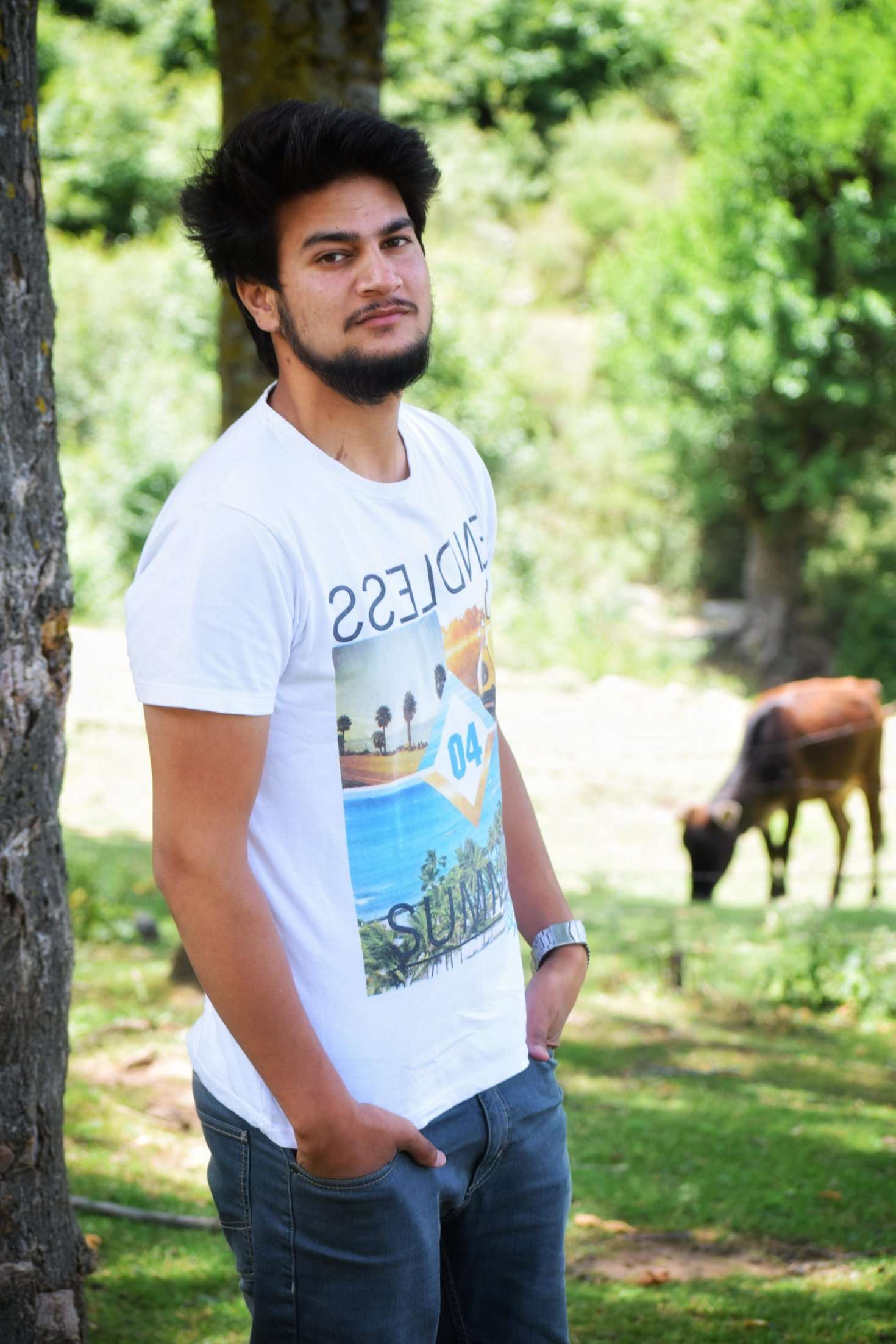
Faisal Rafeeq is an SEO, PPC, and Digital Marketing expert. Faisal has worked on multiple e-commerce and web development projects, creating tailored and result oriented solutions. Some of the recent projects include ERPCorp, Wheelrack , TN Nursery, PROSGlobalinc, Patient9, and many more



