Introduction
Drupal is a powerful content management system (CMS) that enables individuals and organizations to build
highly customizable and feature-rich websites. If you are new to Drupal development, this beginner’s guide
will provide you with an overview of the platform and essential steps to get started with Drupal development.
1. Understanding Drupal
Drupal is an open-source CMS written in PHP and backed by a vibrant community of developers and contributors.
It offers a flexible architecture, allowing developers to create a wide range of websites, from simple blogs to
complex enterprise applications. Drupal provides a robust set of tools and modules that facilitate content
creation, customization, and management, making it a popular choice among developers and site owners.
2. Getting Started with Drupal Development
To begin your Drupal development journey, follow these key steps:
2.1 Installing Drupal
Start by downloading the latest version of Drupal from the official website (https://www.drupal.org). Follow
the installation instructions provided in the documentation, which typically involve setting up a web server,
creating a database, and configuring Drupal’s core files. Once installed, you will have a basic Drupal site
ready for customization.
2.2 Customizing the Website’s Appearance
Drupal allows you to customize the appearance of your website using themes. Themes define the layout, design,
and styling of your site. Explore the available Drupal themes, both free and premium, and select a theme that
aligns with your website’s purpose and branding. You can further customize the chosen theme by modifying its
templates, stylesheets, and adding your own graphics.
2.3 Extending Functionality with Modules
Drupal’s modular architecture allows you to extend its functionality using modules. Modules are add-ons that
provide specific features and capabilities to your Drupal site. Visit the Drupal module directory (https://www.drupal.org/project/modules)
to explore the vast selection of modules available. Install and configure the modules that meet your website’s
requirements, such as contact forms, image galleries, SEO tools, and more.

3. Managing Content in Drupal
Content management is a significant aspect of Drupal development. Drupal provides a flexible and intuitive
content creation and management system. Here are some key features and best practices for managing content in
Drupal:
3.1 Creating Content Types
Drupal allows you to define custom content types, which are templates for different types of content on your
site. You can create content types such as blog posts, news articles, product pages, etc. Define the fields and
settings for each content type, including title, body, image, taxonomy terms, and more.
3.2 Organizing Content with Taxonomy
Drupal’s taxonomy system enables you to organize and categorize your content. Create taxonomies (groups of
terms) to classify and tag your content, making it easier for users to navigate and search for specific
information on your site.
3.3 Managing User Permissions
Drupal provides a robust user management system that allows you to create user roles and assign specific
permissions to each role. Define user roles based on the responsibilities and access levels required on your
site, ensuring the right users have appropriate permissions to create, edit, and manage content.
Conclusion
Drupal development offers a powerful platform for building dynamic and customizable websites. By following the
steps outlined in this beginner’s guide, you can get started with Drupal, customize your website’s appearance,
extend its functionality with modules, and effectively manage your content. As you continue to explore Drupal’s
features and capabilities, you will unlock endless possibilities for creating unique and engaging web
experiences.
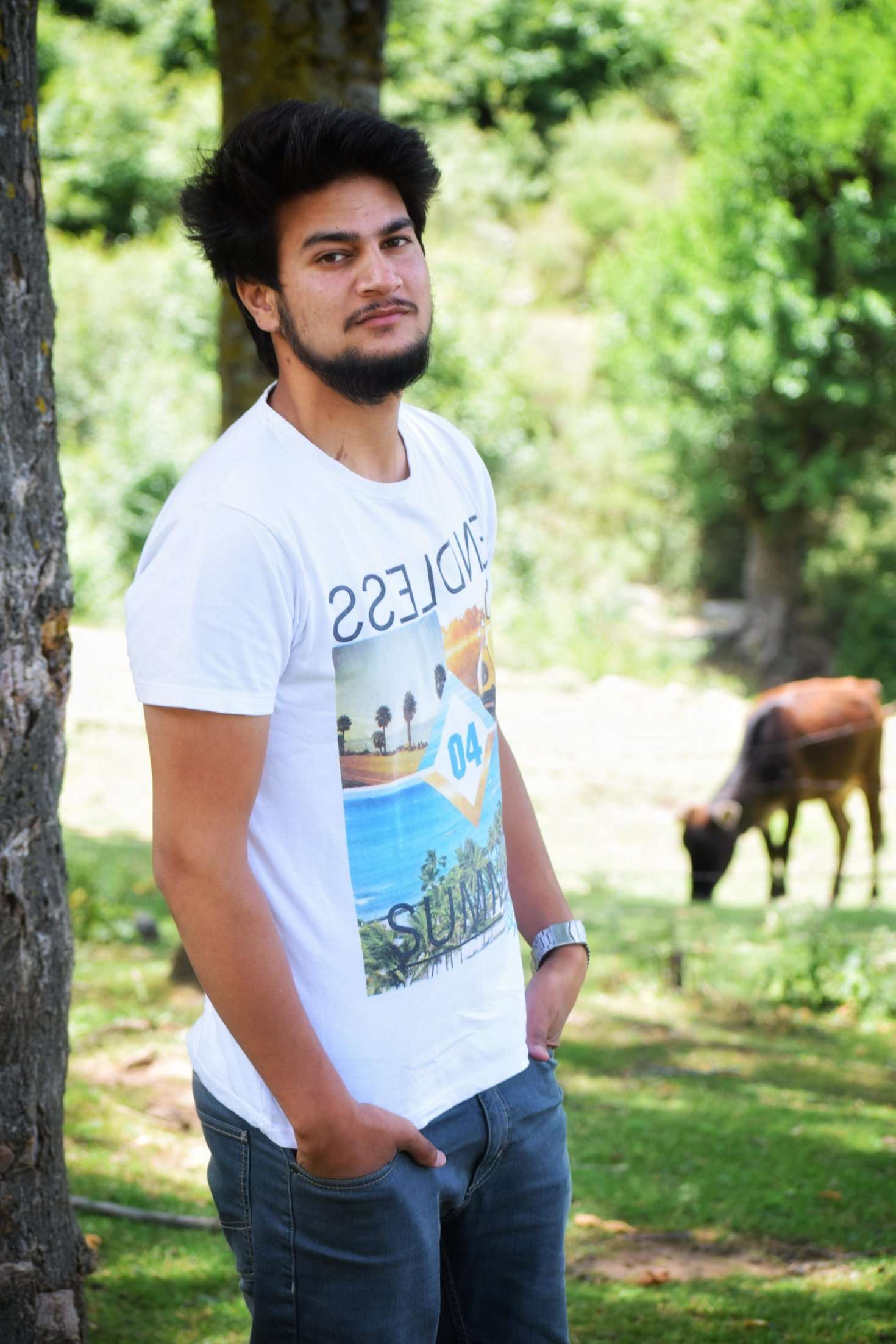
Faisal Rafeeq is an SEO, PPC, and Digital Marketing expert. Faisal has worked on multiple e-commerce and web development projects, creating tailored and result oriented solutions. Some of the recent projects include ERPCorp, Wheelrack , TN Nursery, PROSGlobalinc, Patient9, and many more



