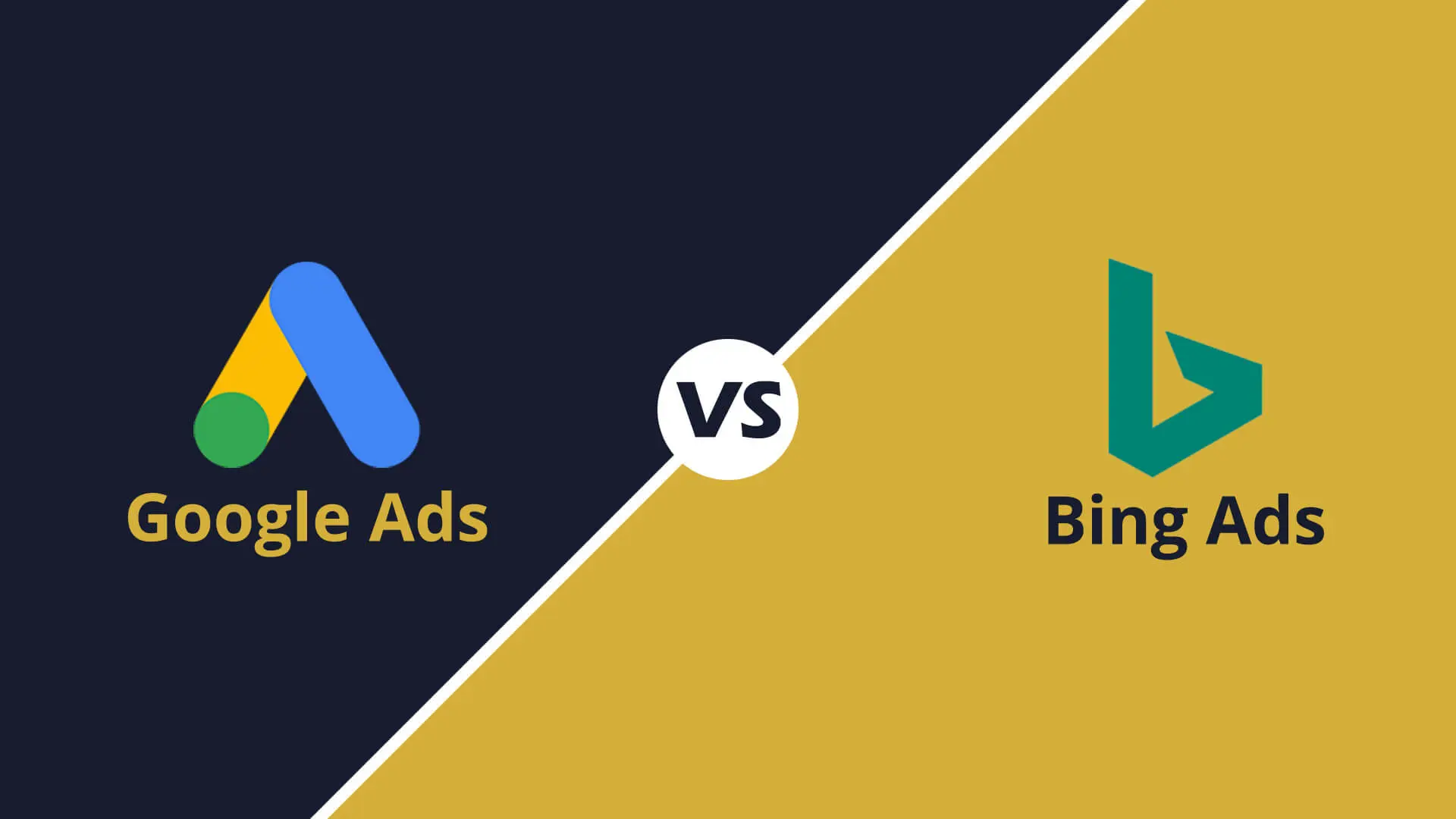Table of Contents
Introduction
Choosing the right advertising platform can make or break your digital marketing strategy. With Google Ads and Bing Ads (Microsoft Advertising) leading the PPC world, business owners often ask, which one is right for them?
While Google Ads boasts massive reach and advanced features, Bing Ads counters with lower costs and a unique, often more affluent audience, this in-depth guide compares both platforms across cost, audience, features, and ROI to help you make an informed decision.
Whether you’re running a small business or scaling a large enterprise, the insights here will point you to the best fit for your goals and budget.
What is Paid Search Advertising?
Paid search advertising, also known as Pay-Per-Click (PPC), is a model where advertisers bid on keywords, and their ads appear on search engine results pages (SERPs) when users type in those keywords.
This form of advertising allows you to appear at the top of search results instantly, unlike organic SEO which takes time. From text ads on Google to shopping ads on Bing, each platform brings something unique to the table. However, the key to success lies in choosing the platform that best aligns with your goals, budget, and target audience.
Overview of Google Ads
What is Google Ads?
Google Ads is the most widely used PPC platform in the world. Launched as Google AdWords in 2000, it has evolved into a sophisticated system that allows advertisers to display ads across Google’s search results, YouTube, Gmail, Google Maps, and millions of partner websites.
When you run a Google Ads campaign, your ads can appear at the very top of search engine results for relevant queries. It uses a real-time auction system where factors like bid amount, ad relevance, and landing page quality determine where your ad appears.
Google Ads is best known for its massive reach and flexible ad formats, including:
- Text ads
- Display ads
- Shopping ads
- Video ads
- App promotion ads
Whether you’re a solo entrepreneur or a multinational brand, Google Ads offers robust tools and analytics to fine-tune your campaigns for better performance.
Key Features and Benefits of Google Ads
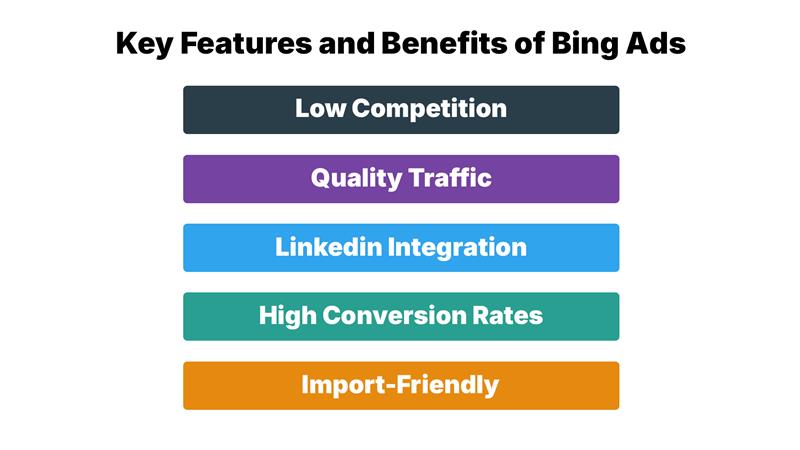
Here’s why Google Ads dominates the PPC world:
- Unmatched Reach: With over 90% search engine market share, your ads have a massive audience.
- Advanced Targeting: Segment users based on search intent, interests, behavior, device type, demographics, and more.
- Machine Learning Algorithms: Google uses AI to optimize bidding, targeting, and placements in real time.
- Rich Ad Formats: From product listings to YouTube video ads, they support creative flexibility.
- Detailed Analytics: Google Ads integrates seamlessly with Google Analytics, providing deep insights into user behavior and campaign ROI.
If visibility and scale are your primary goals, Google Ads is often the go-to choice. But it comes at a premium, which makes exploring alternatives like Bing Ads worth your time.
Overview of Bing Ads (Microsoft Advertising)
What is Bing Ads?
Bing Ads, now known as Microsoft Advertising, is Microsoft’s answer to Google Ads. It allows businesses to run ads across the Bing search engine, Yahoo, and AOL networks. While its market share is smaller than Google’s, it still represents a significant portion of search traffic—especially in certain demographics and regions.
Bing Ads allows advertisers to import their Google Ads campaigns directly, making it easy to test both platforms. The interface is user-friendly and continues to evolve, thanks to Microsoft’s investments in AI and integrations with platforms like LinkedIn.
Bing Ads is particularly powerful for targeting an older, wealthier demographic, as well as for B2B marketing.
Key Features and Benefits of Bing Ads

Why consider Bing Ads? Here’s what makes it stand out:
- Lower Competition: Fewer advertisers mean less bidding pressure and often lower CPCs.
- Quality Traffic: Bing users tend to be older, more educated, and have higher disposable incomes.
- LinkedIn Integration: Unique to Microsoft, you can target users based on their LinkedIn job title, company, or industry.
- High Conversion Rates: Bing often boasts higher CTRs and conversion rates in industries like finance, education, and B2B services.
- Import-Friendly: You can easily import existing campaigns from Google Ads and adjust settings within minutes.
If you’re looking to maximize ROI on a tighter budget or want to target niche demographics, Bing Ads can be an incredibly effective addition—or even an alternative—to Google Ads.
Audience Reach and Demographics
Google Ads Audience Reach
Google has over 8.5 billion searches per day. That’s the kind of reach that’s hard to ignore. Your ads can show not only on Google Search but also on Gmail, Google Maps, YouTube, and across millions of websites in the Google Display Network (GDN). This makes it ideal for both brand awareness and direct response marketing.
The platform captures audiences across all devices—mobile, tablet, and desktop—ensuring comprehensive visibility. If your business thrives on scale, Google Ads gives you a direct pipeline to the masses.
Bing Ads Audience Reach
While Bing’s global search share hovers around 6-9%, it commands a loyal user base in key regions like the U.S., UK, and Canada. It powers not just Bing but Yahoo and AOL searches, giving you access to a collective audience that’s often overlooked.
Interestingly, many Bing users are default browser users (e.g., on Windows Edge), meaning they haven’t switched to Google. These users often skew older (35+), have higher incomes, and are more likely to convert, especially in niches like finance and healthcare.
Demographic Differences Between Platforms
Here’s where things get interesting:
- Google Ads: Younger users, mobile-first, wide industry coverage, great for e-commerce and local businesses.
- Bing Ads: Older professionals, higher income brackets, desktop-heavy, excellent for B2B and high-ticket items.
Cost Comparison
Cost-per-click (CPC) Comparison
One of the most attractive differences between Google Ads and Bing Ads is the cost-per-click (CPC). Generally speaking, Bing Ads tend to be 20-35% cheaper per click than Google Ads.
Google has the lion’s share of the market, which means more competition. More advertisers competing for the same keywords pushes prices up. On the other hand, Bing’s smaller market means fewer competitors, which often results in lower bidding costs.
Here’s a quick comparison based on industry averages:

So if your business operates in a competitive niche like law, finance, or healthcare, Bing might offer a more cost-effective entry point without compromising on quality.
ROI and Conversion Rates
Some studies show Bing Ads converting at rates 10-20% higher than Google. This could be attributed to the quality of Bing users—they’re often more deliberate, less ad-blind, and more likely to convert on desktop devices.
Think of it this way: Google is like a crowded mall—tons of foot traffic, but a lot of window shoppers. Bing is like a boutique store—fewer visitors, but they often know exactly what they want.
Ad Placement and Network Reach
Google’s Display Network
Google Ads doesn’t just stop at search. Its Display Network includes over 2 million websites and reaches more than 90% of internet users globally. That means your ads can show on popular news sites, blogs, apps, and even YouTube.
With the Display Network, you can run:
- Banner ads
- Responsive display ads
- Gmail ads
- Retargeting campaigns
This opens up a whole new world of brand exposure, especially if your goal is awareness or retargeting past visitors.
Google’s network is ideal for:
- Broad audience targeting
- Dynamic remarketing
- Visual storytelling with rich media
However, managing placements and optimizing the GDN can be tricky—it requires close monitoring to avoid wasted ad spending on low-performing sites.
Microsoft’s Audience Network
Bing has its version, known as the Microsoft Audience Network (MSAN). It includes sites like MSN, Outlook.com, and the Microsoft Edge browser, along with a growing pool of trusted third-party publishers.
While MSAN isn’t as vast as Google’s, it’s tightly curated. Microsoft uses AI and machine learning to optimize placements and match ads with the right audiences across its ecosystem. What’s more, LinkedIn profile targeting (unique to Bing) allows for laser-precise B2B marketing.
If your focus is quality over quantity and you’re targeting a professional demographic, Microsoft’s network offers a more controlled, premium environment.
Targeting Capabilities
Google’s Targeting Options

Google Ads provides a powerful arsenal of targeting features. You can go granular or broad depending on your goals. Here’s what’s in the toolkit:
- Keyword targeting: Match user intent based on search terms.
- Demographics: Filter by age, gender, income, and parental status.
- Location targeting: Reach users by country, state, city, or radius.
- Device targeting: Optimize for mobile, desktop, or tablet.
- Audience targeting: Custom intent, in-market segments, and remarketing.
- Schedule targeting: Show ads at optimal times and days.
Google’s audience manager is incredibly robust. You can build custom segments, use lookalike audiences, and even integrate offline data through Customer Match.
The platform also leverages Google’s deep data ecosystem—Gmail, YouTube, Chrome, Maps—to serve hyper-relevant ads. It’s the ideal setup for marketers who love data-driven precision.
Bing’s Targeting Options
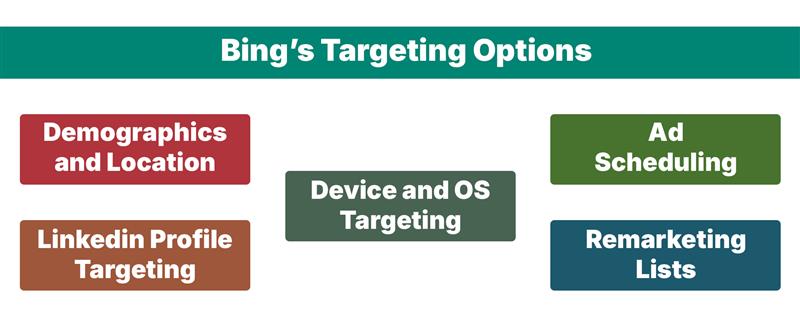
- LinkedIn Profile Targeting: Segment users by company, job function, or industry.
- Device and OS targeting: Optimize based on Windows 10 usage.
- Demographics and Location: Similar to Google, but with less competition.
- Ad scheduling: Full control over days and hours.
- Remarketing lists: Retarget based on past site visits.
Microsoft’s targeting is ideal for B2B marketers looking to target decision-makers. While it may not be as vast as Google’s, the platform’s integration with LinkedIn gives it a unique edge in professional outreach.
Ease of Use and Interface
User Experience with Google Ads
Google Ads is feature-rich—but that comes at a cost. The interface can feel overwhelming to beginners, especially with so many campaign types, bid strategies, and metrics to manage.
However, Google has improved usability over the years with tools like:
- Smart Campaigns: Automates setup and optimization for small businesses.
- Performance Max: A new campaign type that combines all Google properties into one.
- Recommendations Tab: Suggests improvements for budget, targeting, and performance.
Despite the complexity, experienced advertisers appreciate Google’s flexibility and depth. With practice, it becomes a powerhouse platform capable of micro-managing every aspect of your ad strategy.
User Experience with Bing Ads
Microsoft Advertising provides a cleaner, more intuitive dashboard that’s easier for newcomers to navigate. The platform mirrors Google Ads in many ways, which is intentional—it allows advertisers to transition between the two with minimal friction.
Notable features include:
- Google Import Tool: Transfer campaigns instantly.
- Editor Tool: Manage campaigns offline and sync later.
- Inline Recommendations: Get AI-driven suggestions within the interface.
If simplicity is your priority or you’re new to PPC, Bing Ads is a friendlier starting point. It’s less intimidating, and most advertisers report quicker mastery compared to Google Ads.
Integration with Other Tools
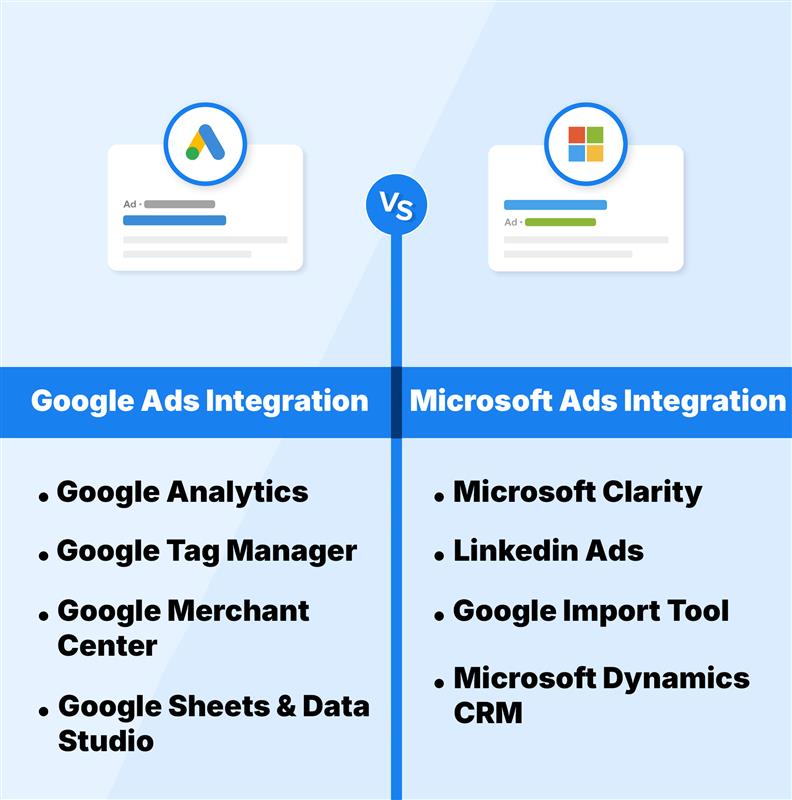
Google Ads Integrations
Google integrates seamlessly with its suite of tools:
- Google Analytics: Deep dive into user behavior and conversion tracking.
- Google Tag Manager: Simplifies code management for event tracking.
- Google Merchant Center: Essential for shopping ads.
- Google Sheets & Data Studio: Custom dashboards and reporting.
This interconnected ecosystem means you can manage, track, and optimize everything under one roof. It’s a dream setup for data-driven marketers.
Microsoft Ads Integrations
Microsoft Advertising is catching up fast. It offers integration with:
- Microsoft Clarity: A free heatmap and session recording tool.
- LinkedIn Ads: Share audiences across platforms.
- Google Import Tool: Sync campaigns effortlessly.
- Microsoft Dynamics CRM: Align sales and marketing data.
While it lacks Google’s sheer volume of tools, Microsoft’s integrations are particularly appealing for B2B and enterprise-level users already in the Microsoft ecosystem.
Conclusion
Both Google Ads and Bing Ads offer unique advantages, and the right choice depends on your business goals, budget, and audience. Google Ads provides unparalleled reach, higher search volume, and extensive targeting options, making it ideal for businesses seeking broad visibility and competitive ad placements.
On the other hand, Bing Ads offers lower competition, cost-effective CPCs, and access to an older, high-income demographic, making it a great option for niche markets. Instead of choosing one over the other, businesses can benefit from leveraging both platforms to maximize reach and optimize ad spend, ensuring a well-rounded and effective advertising strategy.