Google is the largest search advertising platform which also supports advertising products via its Google shopping platform which formerly started as Google product listing ads (PLA). Google shopping platform helps shoppers find the products based on their keywords. Being part of the largest search engine, Google shopping has been on the top of the list in helping online retailers get a wider audience. With the introduction of Google Shopping, retailer’s products were integrated with Google search engine via shopping feeds. Advertisers list their product descriptions, images and prices with on the display page of Google search results and also via a shopping tab.
Various online retailers are currently realizing the potential and the reach of the Product Listing Ads provided by Google and are attempting to make the best use of it. There have been several success stories where Google shopping has benefited retailers, big or small, and they have seen a marked increase in their sales.

How Products Listing Ads are useful for consumers?
Google Shopping has made shopping easier for the purchasers because by just typing the product name in the Google search bar provides them right on the search page; the product image, price and direct link to the product page with different retailers. With all this just a click away, consumers find it easy to get a quick view of the pricing and this makes their shopping experience fast and comfortable. Ease of shopping for the consumers consequently means an increase in sales for the retailers.
A few obvious advantages of Product Listing ads for retailers:
Keeping in mind that Google Product Listings are ways to put forth the products and not the business, there are several ways in which PLAs help the business and boost sales.
-
Increase in traffic:
Displaying the product information right on the search results page provides more views. As the product is just a click away from the consumer, the amount of traffic shows a marked increase with the help of Google Product Listings. More people easily see the product page from the displayed results.
-
Revenue growth:
This point is quite obvious because the increased traffic, wider reach and easier accessibility of product page would undoubtedly result in increased revenue for the business. Sales growth has been noted to improve a lot, all thanks to Google shopping.
Here is the Guide to Google Shopping: Create a Shopping Remarketing List:
How Google Shopping really helps to improve traffic?
In the competitive field of marketing and advertising, it is essential for any ecommerce unit or retailer to understand the potential of the mode of marketing they have chosen. Digital marketing has seen a boom and Google shopping has recently shown consistent success for several businesses, small or big. When a user types in a product name in the Google search, the search page directly shows the product information along with the pricing details either on the right side or on the top of the page. There is also a separate shopping tab with Google search which is exclusively for the display of the products with brief descriptions and options for further filtering the results. Consumers prefer this option as it makes the search and comparison of the product pricing with different merchants easier and faster. The top results are also directly available on the web search page without having to navigate to the shopping tab. Consumers are easily directed to the product page from here and this increases the traffic considerably. The cost per click, on average, has recently been increasing, but a lot of merchants feel that the value is increasing too. Even among the stiff competition, Google Shopping stands out as a number one traffic increasing resource.
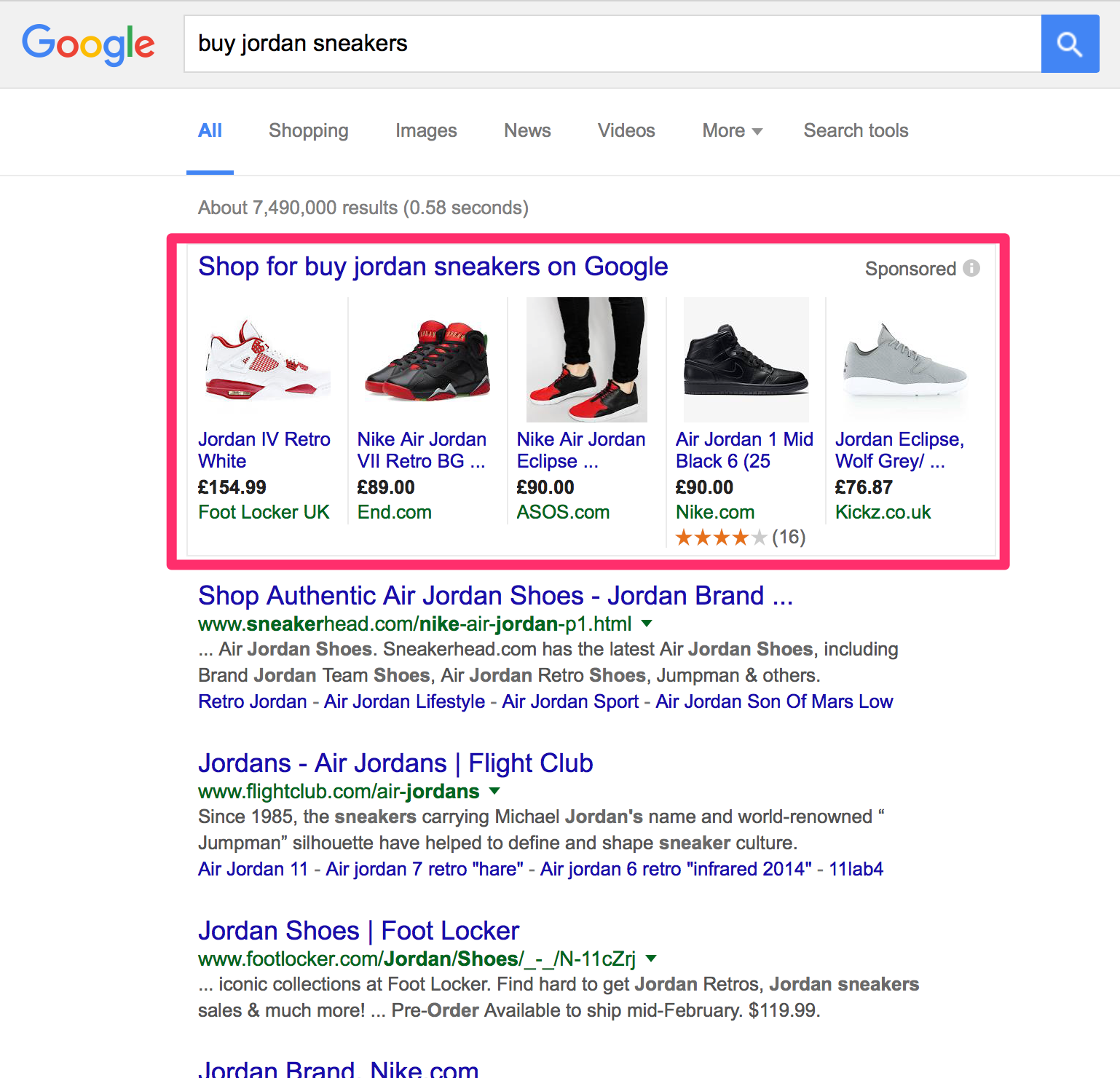
Start With an Account as Google Merchants:
Google Product Listings has been showing a higher rate of conversion than other conventional ads. Thus, more and more retailers are beginning to switch to a larger share of marketing through Google Shopping. To start out with, the business should understand the AdWords and Google’s Merchant Center. Merchant Centre is the product campaign section and the actual shopping ads come in AdWords. Here are a few simple steps to start out with Google Shopping:
- The first step is to have some clarity about how much the Cost per Acquisition can go up to. Knowing the target clearly should be followed by defining whether the merchant aims to build a customer base or trying to improve and build sales.
- Decide on the products that would be focused on to bring them into light. The major products to be concentrated could be either product which is often bought by the customers like consumable goods, high-priced products which are sure to be sold (this would be useful as even smaller number of orders can turn profitable owing to the pricing), and the products which face comparatively less competition but good demand (this helps stand out from other merchants).
- Use correct tools to identify potential customers from various factors like even the search term keyed in. Keywords planner provided by Google is one of the many tools that can be valuable for this purpose.
- Any marketing campaign would be successful only with a proper understanding of competition and the market in which one has to establish oneself. Once the keywords are fixed, keying them in the Google search bar could give an idea about the competitors, types of products, brands and more. This can help optimize the ads better.
Once the above factors are considered, setting up a Google Merchant account would be the next step.
- In the Google Merchants page, sign up and create an account.
- Enter all the details once you have your own domain.
- Key in the shipping information, tax settings, AdWords settings, and all other required details.
- For configuring AdWords settings and starting a campaign, it is essential to first thoroughly understand Google AdWords so as to make the best use of it.
- Proceed to create campaigns and optimize them and then complete bid settings.
- Conversion tracking should be a next major factor.
- Take time to effectively set up the feeds either manually or using plugins etc. keeping in mind required features of the feed. This is what improves the number of clicks and makes the optimization easier.
Once you set up your Merchant account in google and design an effective feed, play on your bids wisely to succeed in the campaign. An optimal bid means putting your products on better focus and thus increasing sales. The key to this is knowing the right bidding range. Once this is done, focus on bid optimization. After that add any promotions required on your campaign and then you are good to go.
Prudently design your feed and use the right bid optimization techniques to make the most of Google Shopping. Once it is done, you will see an immense increase in the traffic and sales as well.



