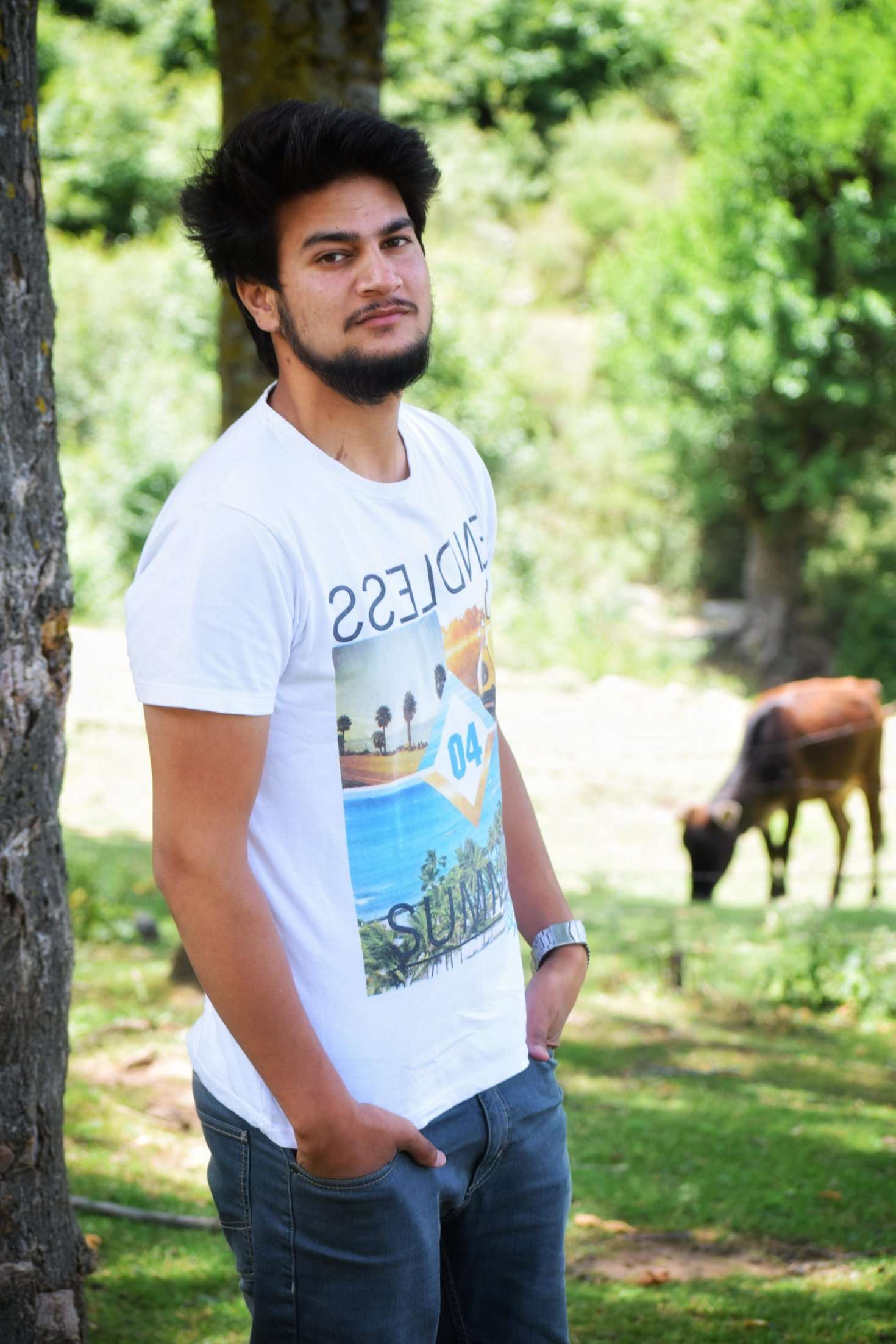
Faisal Rafeeq is an SEO, PPC, and Digital Marketing expert. Faisal has worked on multiple e-commerce and web development projects, creating tailored and result oriented solutions. Some of the recent projects include ERPCorp, Wheelrack , TN Nursery, PROSGlobalinc, Patient9, and many more






