Introduction
Table of Contents
In today’s rapidly changing business environment, the need for agile, comprehensive, and scalable enterprise resource planning (ERP) solutions has never been greater.
NetSuite, with its robust cloud-based architecture, offers a compelling solution for businesses looking to streamline operations, enhance visibility, and foster growth. Migrating to NetSuite requires careful planning. This guide provides essential considerations and a detailed roadmap. It covers pre-migration planning to post-go-live optimization.
Before migrating to NetSuite, it’s important to assess current systems and select the right migration partner. Data preparation, customizations, integrations, training, testing, and validation are essential steps to ensure a successful transition. Ongoing support and evaluation are necessary for continuous improvement and maximizing benefits.
By following the structured approach outlined in this guide, businesses can navigate the complexities of ERP migration with confidence, laying the foundation for enhanced operational efficiency, improved decision-making, and sustained growth in the digital age.
What is NetSuite?

Overview of Netsuite
NetSuite is an all-inclusive cloud-based Enterprise Resource Planning (ERP) suite that provides businesses with a range of tools to manage their core processes in a single system.
- It offers a flexible solution suitable for a wide range of industries, scaling with businesses as they grow from small startups to large enterprises.
- The suite comes with functionalities for financial management, CRM (Customer Relationship Management), eCommerce, inventory, supply chain management, and more.
- Migrating to NetSuite offers substantial benefits that can revolutionize the way businesses operate.
Benefits of Migrating to NetSuite

- Integrated Business Processes: NetSuite offers an integrated suite that consolidates various aspects of business operations into a unified platform, enhancing efficiency and providing better insights into the business.
- Real-Time Visibility: NetSuite provides real-time data and analytics for prompt decision-making. Having up-to-date information across all functions helps identify trends, issues, and opportunities.
- Scalability: NetSuite grows with your business. It supports scalability, from adding new users to expanding functionalities, without requiring significant investment in hardware or IT resources.
- Cost Efficiency: Cloud-based ERPs help reduce costs associated with maintaining and upgrading on-premises IT infrastructure. NetSuite’s subscription model allows for predictable budgeting.
- Flexibility and Customization: NetSuite is highly flexible and customizable, allowing businesses to tailor the system to their specific needs.
- Accessibility and Mobility: NetSuite is a cloud-based solution that can be accessed from any device with an internet connection, enabling remote work and providing decision-makers with access to critical information.
- Regulatory Compliance and Security: NetSuite has robust security measures to safeguard business data and ensures compliance with accounting standards and regulations through regular feature updates.
Migrating to NetSuite can significantly impact operational efficiency, decision-making capabilities, and business agility. The transition requires careful planning and execution but can set the foundation for sustained growth and competitiveness in the digital era.
Pre-Migration Planning

Migrating to a new software system, such as NetSuite, requires thorough planning and a systematic approach to ensure the migration is successful, efficient, and minimally disruptive to business operations. Below are the key aspects to consider when planning a NetSuite pre-migration:
Assessing current systems and processes
Understand the current landscape by:
- Creating an inventory of existing systems such as ERP, CRM, accounting software, etc., to understand what data and processes are in place.
- Documenting all key business processes, including workflows, data flows, and integrations between systems, to identify what needs to be migrated or re-engineered in NetSuite.
- Evaluating the quality, structure, and volume of existing data and identifying data cleaning or transformation that might be required.
- Assessing the compatibility of current technologies with NetSuite, including any custom integrations or applications that will need adaptation.
Setting migration goals and objectives

Clarify the vision by:
- Defining clear business objectives for the migration, including improved operational efficiency, better data visibility, or enhanced customer experience.
- Establishing metrics or KPIs that will be used to measure the success of the migration.
- Delineating what will be migrated, re-engineered, or perhaps left behind. This includes deciding on which processes will be improved or automated in the new system.
Identifying key stakeholders and forming a migration team

Build the team by:
- Identifying all parties with a vested interest in the migration, including executives, department heads, IT staff, and end-users.
- Defining clear roles and responsibilities for the migration team, including project managers, business analysts, IT professionals, and functional leaders from key business areas.
- Develop a communication plan to keep stakeholders informed and engaged throughout the migration process. This should include regular updates, milestone achievements, and any challenges encountered.
Prepare for migration by:
- Planning for training and support to ensure that the team is prepared for the new system. This includes technical training for IT staff and functional training for end-users.
- Identifying potential risks and challenges that could impact the migration and developing strategies to mitigate them. This might include technical issues, data loss, or resistance to change.
- Creating a detailed migration timeline, including key milestones, deadlines, and buffer periods for unexpected delays. Ensure that this timeline is realistic and accounts for the complexity of the migration.
Choosing a NetSuite Migration Partner

When migrating to NetSuite, the choice of a migration partner is crucial. This partner plays a pivotal role in ensuring the migration is smooth, efficient, and aligns with your business goals. Here’s how to approach this decision:
Criteria for Selecting a NetSuite Implementation Partner:
- Experience and Expertise: Look for partners with a proven track record of successful NetSuite implementations, ideally within your industry. Their experience with businesses similar in size and complexity to yours is valuable.
- Certifications: Ensure the partner has certified NetSuite professionals, which indicates a level of training and expertise endorsed by NetSuite.
- Support and Training: Evaluate the partner’s approach to training your team and providing post-migration support. Ongoing support is crucial to resolving any post-migration issues and ensuring your team can use NetSuite effectively.
- Cultural Fit: The partner should understand your business culture and communicate effectively. A good cultural fit helps in smoother collaboration.
- References: Request and check references from past clients, particularly those with similar migration projects or business models.
Role of a Partner in the Migration Process:
- Strategic Planning: Assists in defining migration goals, timelines, and milestones. Helps in understanding how NetSuite can be tailored to meet your business needs.
- Customization and Integration: Advises on necessary customizations and integrations, ensuring NetSuite fits your unique business processes.
- Data Migration: Supports in evaluating, cleaning, and migrating data to NetSuite, ensuring data integrity and continuity.
- Training and Support: Provides training for your team and offers support during and after the migration to address any challenges
Data Preparation and Cleanup

Evaluating and Organizing Existing Data:
- Audit Current Data: Review the existing data across all systems for accuracy, relevance, and completeness.
- Identify Critical Data: Determine which data is crucial for business operations and decision-making to prioritize for migration.
Data Cleaning and Deduplication Strategies:
- Cleaning: Identify and correct inaccuracies, inconsistencies, and incomplete data. This may involve formatting data to match NetSuite requirements.
- Deduplication: Use tools or scripts to identify, merge, or remove duplicate entries, ensuring data integrity.
Data Mapping to NetSuite Fields:
- Field Mapping: Identify how existing data fields will map to NetSuite fields, including custom fields if necessary.
- Validation Rules: Establish rules for data validation to ensure data quality is maintained in NetSuite.
Customization and Integration

Identifying Necessary Customizations:
- Gap Analysis: Conduct a gap analysis to identify discrepancies between your business processes and NetSuite’s standard functionalities.
- Customization Plan: Develop a plan for necessary customizations, including creating custom fields, forms, workflows, and reports.
Integrating Existing Applications with NetSuite:
- Integration Assessment: Evaluate which existing applications (CRM, e-commerce, etc.) need to be integrated with NetSuite for seamless operations.
- Integration Tools and APIs: Utilize NetSuite’s integration tools and APIs to connect existing systems and ensure data flows correctly between them.
Testing Customizations and Integrations:
- Test Plans: Develop comprehensive test plans to cover all scenarios for customizations and integrations.
- Testing Phases: Conduct testing in phases, from unit testing individual customizations to system-wide integration testing.
- Feedback Loop: Establish a feedback mechanism for identifying issues and making adjustments before going live.
This systematic approach to migration, with a focus on choosing the right partner, preparing data, and customizing/integrating systems, will help ensure a successful transition to NetSuite. Engaging with the right partner early on can significantly influence the smooth execution and ultimate success of your NetSuite migration project.
Migration Execution

The execution phase of migrating to NetSuite is crucial. It encompasses transferring all your prepared and cleansed data into NetSuite, validating the integrity and accuracy of this data, and finally going live with NetSuite as your operational system. Let’s dive into the details:
Data Migration

Executing Data Transfer
- Preparation: Ensure all data is prepped according to NetSuite’s requirements, focusing on the format and structure that align with NetSuite fields.
- Tool Selection: Use NetSuite’s data import tools or third-party solutions for bulk data transfer. The choice depends on data complexity and volume.
- Execution: Conduct the data transfer in phases, starting with critical data like financials and customer information, followed by historical data as necessary.
Validating Migrated Data
- Automated Checks: Use scripts or NetSuite’s built-in validation tools to check data integrity and consistency.
- Manual Reviews: Perform spot checks on various data sets to ensure accuracy and completeness.
- Reconciliation: Compare key reports in NetSuite with legacy system reports for the same periods to ensure financial data matches.
Going Live
Final Checks and Adjustments
- System Review: Conduct a final review of the NetSuite setup, including user permissions, workflows, custom scripts, and integrations.
- User Acceptance Testing (UAT): Have end-users test the system with real-world scenarios to ensure it meets business needs.
- Data Hygiene: Ensure all data migrated is up-to-date and accurate as of the go-live date.
Transitioning to Live Operation
- Cutover Plan: Execute the cutover plan, which typically involves stopping data entry in the old system, performing a final data update in NetSuite, and starting operations in NetSuite.
- Communication: Inform all stakeholders of the go-live status and provide guidance on whom to contact for support.
- Support Availability: Ensure that IT support and NetSuite partners are available to address any immediate post-go-live issues.
Post-Migration Support and Optimization

After successfully migrating to NetSuite and going live, the focus shifts to supporting end-users and optimizing system performance to align with business objectives.
Training End-Users
- Customized Training Programs: Develop role-based training programs that address the specific needs of different user groups within the organization.
- Resources: Provide access to NetSuite’s extensive online resources, including user guides, webinars, and forums, as well as any custom documentation created during the migration.
Continuous Support
- Help Desk: Establish a help desk for NetSuite users to address their issues and queries.
- Feedback Loop: Implement a system for collecting user feedback on system performance and usability, which can inform future improvements.
System Optimization
- Performance Monitoring: Regularly monitor system performance, focusing on transaction processing times, custom script performance, and user feedback.
- Iterative Improvements: Based on performance monitoring and user feedback, prioritize and implement system improvements. This could include refining customizations, enhancing integrations, or adopting new NetSuite features and modules.
- Review Processes: Periodically review business processes and workflows within NetSuite to ensure they remain aligned with business goals and operational needs.
Post-migration is an ongoing process of refinement and improvement. By focusing on training, support, and continuous optimization, organizations can maximize their investment in NetSuite and ensure it evolves in tandem with their business.
Conclusion
Migrating to NetSuite can transform your business, offering streamlined operations, enhanced efficiency, and powerful cloud-based ERP solutions. To ensure success, thorough assessment, goal setting, data preparation, and partner selection are crucial.
The execution phase ensures data integrity and validation. Going live marks a pivotal moment, and post-migration optimization ensures NetSuite evolves with your business.
In conclusion, migrating to NetSuite is more than a mere change of systems; it’s a strategic move towards operational excellence and future-proofing your business. This guide helps businesses navigate migration to NetSuite confidently, ensuring a successful transition and leveraging its benefits. It provides a clear path through challenges toward realizing business objectives in the cloud era.
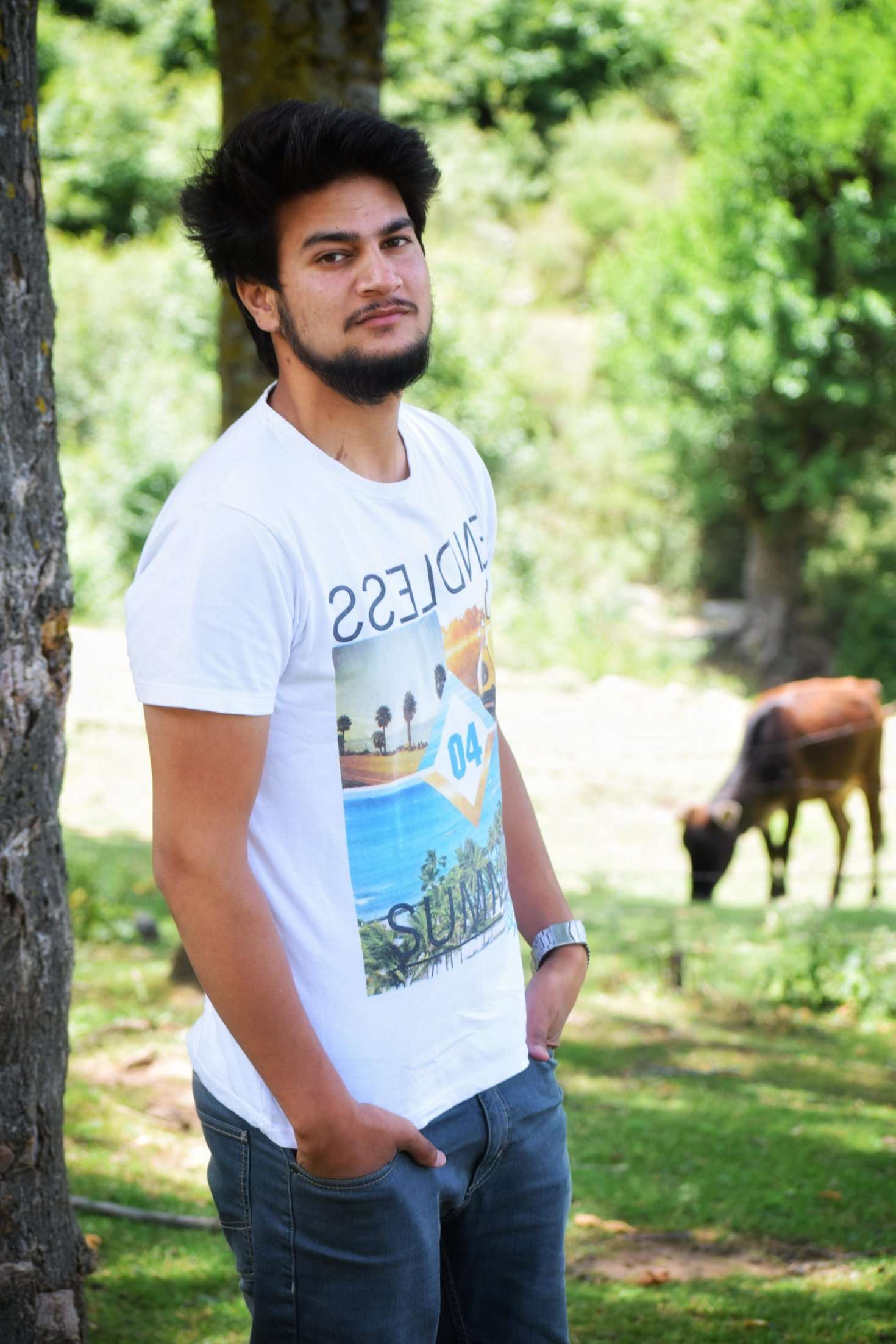
Faisal Rafeeq is an SEO, PPC, and Digital Marketing expert. Faisal has worked on multiple e-commerce and web development projects, creating tailored and result oriented solutions. Some of the recent projects include ERPCorp, Wheelrack , TN Nursery, PROSGlobalinc, Patient9, and many more



