Table of Contents:
- Introduction
- AEM Features & Capabilities
- Headless CMS
- Digital Asset Management
- Integration with Marketing Tools
- Integration with Cloud
- Security
- User Experience & SEO
- Workflow Management
- Templates & Authoring Experience
- AEM Modules & Functionalities
- Core Benefits of AEM
- Case Studies of Companies Using AEM
- Conclusion
Are you looking to maximize the power of Adobe Experience Manager (AEM) and create a seamless user experience? Look no further!
Customer experiences are key to business success. B2B and B2C companies must keep their marketing materials relevant in an ever-changing digital world to provide an omnichannel and personalized experience.
AEM Adobe Experience Manager has evolved into the leading solution for marketers to design, anticipate, and deliver seamless customer experiences at any point along the customer journey.
With extensive integrations across the Adobe Experience Cloud, Adobe Experience Manager AEM functions as a Content Management System (CMS), a Digital Asset Management (DAM) system, and a Cloud Service. As companies grow in size, they must manage and optimize digital media across multiple websites and channels.
This article is your ultimate guide to understanding and implementing AEM. We will provide you with all the tools and information you need to create a smooth and successful digital experience for your customers. From understanding the basics of AEM to diving deep into the features and capabilities, you will find everything you need to know right here. Let’s get started!
What is AEM Adobe Experience Manager?
Adobe Experience Manager AEM ecommerce is a content management system CMS offered by Adobe Experience Cloud. This tool enables digital asset management with document management solutions, social engagement options, community portals, and much more.
It also enables teams to collaborate from various locations and deliver appealing media to customers across multiple channels. The most significant advantage of AEM is that it simplifies managing and delivering website content. PROS is a digital marketing agency in San Diego, California.
AEM is a powerful digital experience platform that allows you to create, manage, and optimize digital experiences for your customers. It provides a unified platform for creating, managing, and delivering content, applications, and services. With AEM, you can build and deploy websites, apps, and content with ease, making it easier to reach and better serve your customers.
To get the most out of your AEM experience, it’s important to understand the basics of the platform. We’ll cover the fundamentals of AEM, as well as how to create and manage content, develop websites, and deploy applications. We’ll also discuss the different features and capabilities of AEM and how they can be used to create a successful digital experience.
Once you understand the basics of AEM, it’s time to look at the features and capabilities that make it so powerful. AEM provides a wide range of tools for creating, managing, and delivering content, applications, and services. From creating and managing websites and content to delivering personalized experiences and optimizing customer journeys, AEM can help you create an unparalleled digital experience.
Finally, you will learn about the best practices for using AEM, including tips on how to optimize your digital experience, how to ensure the security of your content, and how to measure success. With the right information and guidance, you can use AEM to create a seamless user experience that is tailored to your customers’ needs.
Now that you have a better understanding of how to use AEM, you’re ready to start building and deploying your digital experiences. With AEM, you have all the tools you need to create an engaging and successful digital experience for your customers.
Get More leads, More sales. More revenue. with digital marketing services and web development solutions from PROS.
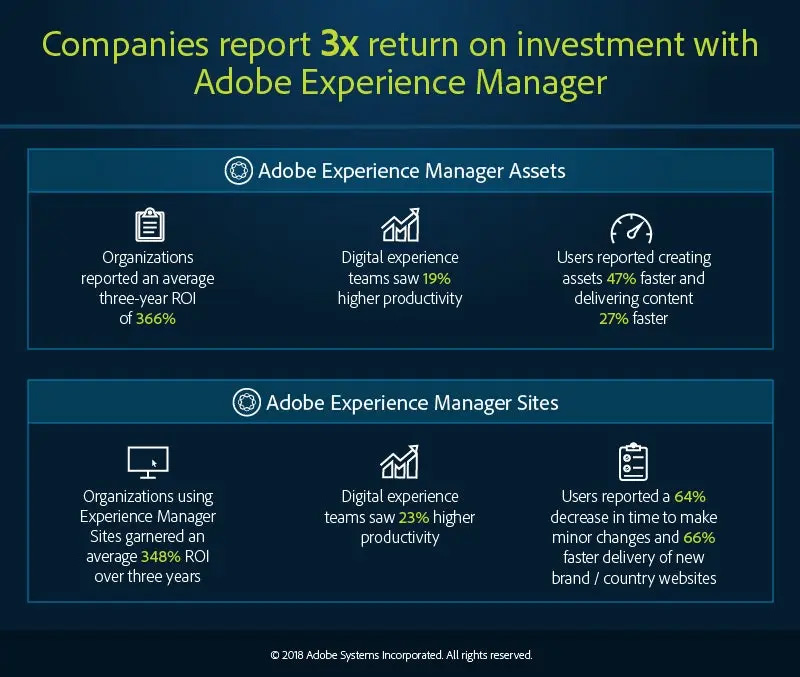
Key Statistics:
- 127,223 websites are using Adobe Experience Manager
- Adobe Experience Manager merchants generated an average of 348% ROI over 3 years
- AEM merchants saw 23% higher productivity for digital experience teams
- AEM merchants saw 66% faster delivery of new websites
- AEM merchants generated 10% increase in website visits per month
AEM Features & Capabilities
Headless CMS
AEM Adobe Experience Manager is built on a scalable and secure cloud-native foundation. AEM’s AI-powered headless CMS capabilities enable you to deliver content across all channels using various technologies. You have complete control over how your content is displayed across multiple platforms, including mobile, desktop, and IoT. AEM enables businesses to create and deliver personalized and omnichannel experiences for their target audience on any device.
Digital Asset Management
Some of the features in AEM Adobe Experience Manager’s Digital Asset Management (DAM) to help you store, manage, and find assets quickly include:
- Visual searching
- Enterprise-grade metadata
- Multilingual assets management
- Smart tagging
Marketing teams can share assets with channel partners and external teams via the Brand Portal. Additionally, Asset Insights can be used to determine which assets perform best in terms of engagement, consumption, and interaction. The benefits of DAM include:
Creative Cloud Connection: Eliminate email-based workflows and accelerate collaboration by allowing creative to work directly in Creative Cloud applications through DAM.
Asset Intelligence: Use AI to automate tagging, cropping, and distribution, allowing you to complete tasks that previously took hours in minutes.
Automation: Rapidly compose, adapt, and deliver countless variations across devices and channels to increase content velocity and meet customer demands.
Workfront Integration: From start to finish, ensuring your digital assets are built, reviewed, approved, and automatically tagged to their associated project can help you maximize the value of your content at scale.
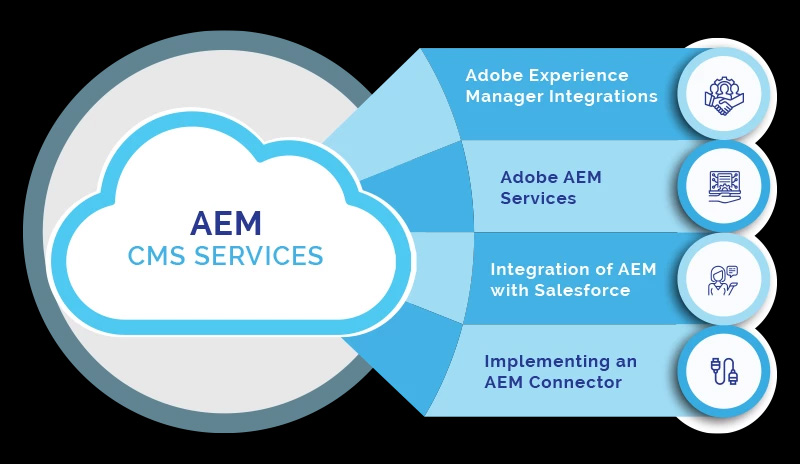
Integration with Marketing Tools
Adobe Experience Manager AEM can be seamlessly integrated with other Adobe solutions and products because it is part of the Adobe Experience Cloud. You can also use AEM Connectors to connect it to any third-party application like:
Amazon Web Services
BrightEdge Content Optimizer
ExactTarget for email marketing
Social media channels like Facebook, Twitter, Instagram, YouTube
Generic Analytics Snippet for analytics and reporting
Microsoft Translator or other machine translation providers
- Pushwoosh Connection for push apps notifications
- Salesforce – sales and CRM software
- Silverpop Engage for marketing automation, email, mobile, and social
Integration with Cloud
Adobe is one of the best cloud service companies. AEM Cloud integration is a powerful way to connect your marketing and DAM departments. It streamlines your workflows and helps in the delivery of high-quality content. Also, Adobe helps you address the various needs of your business by providing complete cloud support and a full suite of services.
AEM Adobe Experience Manager gets more powerful when you integrate with Adobe’s other marketing or Creative Cloud offerings. Adobe cloud integrations include:
· Adobe Analytics: Leverage behavioral and actual data to measure and optimize your website.
· Adobe Target: Implement content targeting and create personalized web experiences. Also, you can track conversion rates.
· Adobe CC: Sync creative assets directly with the CMS. It will update changes to assets automatically.
Security
AEM Adobe Experience Manager AEM SEO is a secure and reliable CMS platform that ensures the privacy and security of your company’s sensitive data. It supports all standard authentication protocols, such as SAML SSO and LDAP, and releases AEM security hotfixes on a regular basis that can be installed.
User Experience & SEO
AEM Adobe Experience Manager ecommerce AEM can scan your content and assign metadata and tags to your assets automatically. This feature comes in handy when you need to upload a large amount of content without sacrificing SEO. You can also change the tags that have been assigned to you. In addition, it allows for a quick search of the required media, increasing the efficiency of the team.
Workflow Management
Individual workspaces for different projects are set up in AEM Adobe Experience Manager to help streamline workflows. Every member is assigned a role in the structure, which makes it easier for different groups to work together in harmony. Comments and annotations, for example, help in providing feedback and increases productivity.
Adobe digital asset management (DAM) platform gives you a central hub for organizing, storing, and retrieving rich media that connects to your other enterprise software solutions, ensuring a consistent experience across the customer journey.
Templates & Authoring Experience
Templates are used to define the page structure without any content. AEM developers build HTL, an HTML template language that can be styled with custom CSS. This gives the freedom to structure and style editable templates any way you want.
Templates contain individual components. The structure of the components within the template can be predefined and locked in place or can be made flexible to the needs of the page author.
Template Author: AEM has a type of superuser called template author that can use a GUI to create and modify templates. They can also enable or disable the components that will be available to a page author for each template.
Page Author: A page author is a user that can build out pages based on a template. The template author has control over which parts of the page are editable or configurable by the page author.
1. Out-of-the-box Components
Once components have been created, they are available for use throughout the AEM site. The Adobe AEM Experience Manager’s standard build comes with a set of foundation components. Some OTB components are immediately available for front-end use while others need to be enabled by a developer first.
Foundation Components:
General: It includes adaptive image, carousel, chart, layout container, content fragment, text, video sitemap, login, order status, and all other general components.
Columns: You can create two or three equal-size columns and control the number of columns and division of space.
Forms: Enrolment is simple on any channel with AEM’s mobile-responsive and automated forms. Use powerful data integrations to personalize your forms and communications automatically. Reuse content to quickly build multiple forms or communications with fragment-based authoring. Manual processes are eliminated with the use of responsive forms, secure e-sign tools, and automated workflows. It includes the form structure with components such as name, address, file upload, password field, text field, dropdown list, etc.
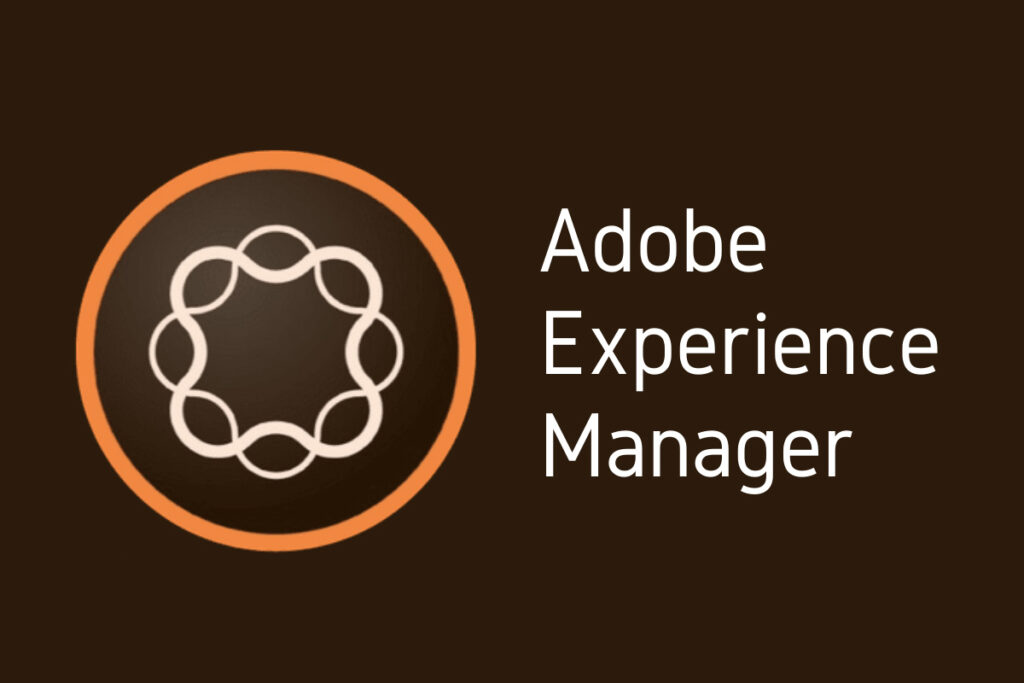
Parsys Component:
Paragraph systems create a content container where components can be dragged and dropped into the layout. This allows the page author to add components like text, images, carousels, etc. to configure the page to their business goals and needs. Templates authors control which components are available in drag and drop UI for each template.
Layout Container: It is a special type of paragraph system that is grid-based. It allows you to position components within a grid-based system. You can use a layout container to define different layouts based on device width and hide components on specific devices.
Style systems: This allows components to have different visual variations. A developer can add styling options to the style system and a page author will be able to select the visual style that gets applied through a dropdown.
Developers can modify/extend OTB components provided by Adobe Experience Manager AEM or can create their own from scratch.
2. Fragments
In a hybrid CMS, content can be de-coupled from the structure. You still get to use templates to author and publish web content but also have the flexibility to publish content to other channels. The way content is de-coupled is as follows:
Content Fragments: These are text or text and image assets that are decoupled from the layout. This allows the content creator to update the content fragment and have it update in every location that references the fragment. They can also create a master version and variations of the content fragment. Variations will sync with the master to inherit changes. For example, you can create long-form content for desktop and a summary for mobile.
Experience Fragments: Similar to content fragments but it allows you to build out more structured pieces of content that are authorized independently from the page. These fragments are used for deploying the same content across channels.
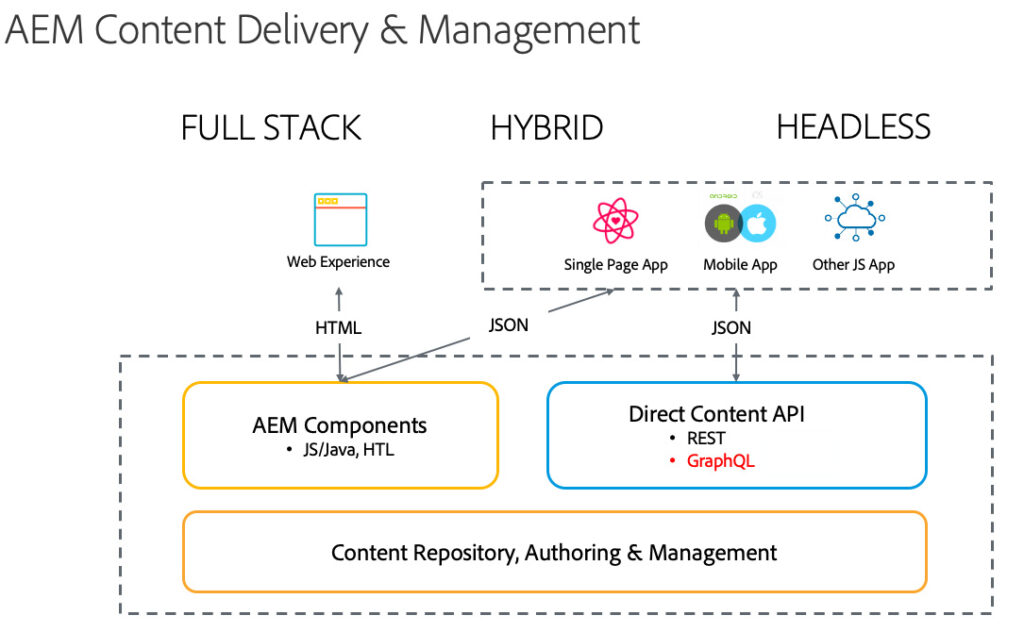
AEM Modules & Functionalities
AEM Sites
From a single platform, AEM Sites allow you to create and manage responsive websites. You can also operate from a centralized location and manage multiple websites in different languages. It also gives you the tools you need to optimize your e-commerce store and launch marketing campaigns all from one place.AEM Assets
AEM Adobe Experience Manager allows you to customize your assets and integrate them with Creative Cloud to create efficient workflows and consistent content experiences. You can manage your assets in the cloud, design asset creation workflows, and assign metadata and tags to all assets automatically.AEM Forms
AEM Forms Adobe enables the creation of accessible forms that provide dynamic experiences to your users based on their location and device. This allows for a more engaging form completion experience. You can create automated workflows that merge data from different systems. Also, Adobe Analytics delivers insights into user experience and the effectiveness of targeted campaigns.AEM Communities
You can use Adobe Communities to interact with your customers on a single platform. It has a number of features to help you engage and convert visitors into active community members, including social login, tagging, inline translation, notifications, and insights. You can also customize your community to match your brand’s identity and use content recommendations to increase engagement.AEM Apps
To create apps that can be delivered on multiple platforms, AEM Mobile uses a mono-code base. It includes Adobe Analytics, which provides a quick overview of the app’s performance. A single dashboard can also be used to review metrics and change content accordingly.Core Benefits of AEM
- AEM Adobe Experience Manager facilitates the distribution of your content across multiple sites, hundreds of users, thousands of visitors, and dozens of languages
- AEM includes inline editing and drag-and-drop functionality, among other features that will help your marketing team work more efficiently
- AEM offers unrivaled marketing tools and integrations to deliver seamless B2C and B2B shopping experiences, backed by integration with Adobe Target and Adobe Analytics. It also provides seamless integration with Adobe Experience Cloud for the digital transformation of your business
- AEM Adobe Experience Manager allows you to use third-party add-ons and connect with Magento, Shopify, etc. It also has a large developer community that creates new models and enhancements
- You can update your content from a single location with AEM to keep up with your customers’ changing needs and interests. A single user can publish new assets across multiple channels.
- AEM reduces the complexity of workflows, allowing for faster time to market. It facilitates the management, creation, and distribution of content. Adobe Manager Experience and Adobe Creative Cloud are linked by built-in workflows. It allows users to move newly created items to their campaigns immediately.
- It allows users to access data related to your assets, templates, pages, projects, and more.
- Push campaigns from your global team to local sites with greater control. AEM also makes document localization easier by assessing documents and determining where human intervention is required to add the finishing touch.
Case Studies of Companies Using AEM
Adobe Experience Manager AEM is used by a broad range of companies across industries including:
Walgreens Boots Alliance
WBA got off to a good start with Adobe Analytics by gaining a better understanding of its customer base. Walgreens has a rich source of customer data with over 100 million customer loyalty program members. WBA was able to use Adobe Audience Manager to create intelligent customer segments for their retail operations and use Adobe Campaign to deliver the most relevant messages to each customer.
Walgreens’ creative operations team turned to Creative Cloud Libraries to meet the demands of mass personalization and produce thousands of assets annually. Everyone who requires it now has direct access to assets that are unified and well-organized. Content creators and marketing teams can quickly roll out in-store signage and digital updates now that everything is in one place.
WBA now has visibility into their new customer experience with AEM Adobe Experience Manager, which ensures that customers have a consistent, meaningful experience across all channels for both pharmacy and retail transactions.
US Census Bureau
The Bureau chose AEM Adobe Experience Manager as a managed service to lay the digital groundwork for the online census and the new census.gov. The new website had to not only organize its 5 million pages, but it also had to withstand high levels of short-term traffic during the census collection period.
IBM
IBM’s goal was to consolidate all of its marketing technology into five platforms: Audience Manager, Experience Manager Sites and Assets, Marketo Engage, and Adobe Target along with the IBM Salesforce CRM.
IBM’s digital assets needed to be unified at their core. Previously, each of the over 40 digital asset management repositories had countless box folders and desktops, thousands of content locations, and over 171,000 assets. IBM now manages all of its content within Adobe Experience Manager Assets, allowing marketers to quickly find the right content using automated identifiers on its assets.
IBM had to rethink the way it built web pages in order to make use of its unified assets. Marketers from across the company created pages on Drupal, the company’s previous content management platform. IBM ended up with staggering 10,500 templates. It was bad for their customers that IBM didn’t appear to be a single entity. The team later developed a few reusable templates after moving to Experience Manager Sites to unify IBM’s messaging across the company.
ASICS
ASICS consolidated operations such as photography and digital asset management with Adobe Experience Manager Assets over the course of four years, taking into account the timing of migrating related systems. Products that need to be photographed are currently sent from all over the world to studios in the United States, where the team performs production work like photography and editing.
AEM Adobe Experience Manager Assets allows ASICS to share digital assets with people all over the world. In one year, Adobe Experience Manager Assets registered about 40,000 new digital assets, for a total of about 700,000 digital assets managed.
Adobe Experience Manager Assets will be used even more effectively in the future. ASICS is already automating the distribution of digital assets by integrating APIs with e-commerce systems, but the company plans to integrate Adobe Experience Manager Assets with internal systems as well as other channels like social media.
Volkswagen
Volkswagen had been using Magento Commerce 1 for a long time before switching to Adobe Commerce and Adobe Experience Manager. The new Volkswagen Classic Parts e-commerce site not only gives customers more options for finding the parts they need but also gives Volkswagen new ways to tell emotional stories about the iconic VW logo.
Volkswagen integrated a magazine into its digital experience using AEM Adobe Experience Manager as the content management system. Volkswagen can tell stories through the magazine like the history of the Volkswagen T4 or look at manufactured parts for the iconic Volkswagen Beetle.
Volkswagen relies on integrations between Adobe Commerce, Adobe Experience Manager, and internal master databases within the Volkswagen Group to ensure that the combination of sales and experience works seamlessly.
Conclusion
The Ultimate Guide to Adobe Experience Manager is a valuable resource for anyone looking to make the most out of their digital experience. It provides a comprehensive overview of the features and capabilities of Adobe Experience Manager, as well as practical tips and advice for making the most of its features. By following the guide, users can create a seamless experience for their customers and maximize their digital presence.
PROS is a Digital Marketing Company that helps you design, build, and deliver a seamless digital experience to increase customer engagement. Get the best of fully integrated CMS, DAM (Digital Asset Management Adobe), Adobe digital asset management, Adobe experience manager seo, Adobe experience manager assets, Digital Enrolment, and AEM Cloud Integration for your websites with our Adobe Experience Manager services. Get More leads, More sales. More revenue. with digital marketing services and web development solutions from PROS.
Contact us for a complimentary analysis of your website.
Adobe Experience Manager (AEM) is a web content management system for creating, managing, and delivering digital experiences across web, mobile, and Internet of Things (IoT) channels. It helps marketers, developers, and content authors create, manage, and deliver compelling experiences to customers.
The Ultimate Guide to Adobe Experience Manager covers topics such as: AEM overview, AEM architecture, building and managing digital experiences, integrating with other Adobe products, and best practices for optimizing AEM performance.
The Ultimate Guide to Adobe Experience Manager is intended for marketers, developers, and content authors who need to create, manage, and deliver engaging experiences for their customers.
The Ultimate Guide to Adobe Experience Manager includes detailed tutorials and step-by-step instructions on how to use AEM, as well as helpful tips and best practices for optimizing AEM performance. It also includes helpful resources such as sample code and templates.
AEM offers benefits such as centralized content management, seamless multichannel delivery, personalized experiences, robust digital asset management, and integration with other Adobe Marketing Cloud solutions.
Yes, AEM seamlessly integrates with other Adobe Marketing Cloud solutions, such as Adobe Analytics, Adobe Target, and Adobe Campaign, enabling end-to-end marketing automation and personalization.
AEM Sites is the module within AEM dedicated to website development. It provides features like template-based page creation, drag-and-drop authoring, content versioning, and multichannel publishing for efficient website management.
Yes, AEM Commerce integration allows organizations to build and manage e-commerce websites. It provides features like product catalogs, shopping cart functionality, checkout processes, and integration with payment gateways.
Absolutely! AEM is designed to handle large-scale enterprise implementations. It offers scalability, security features, high availability, and extensibility options to meet the complex requirements of enterprise-level digital experiences.
Deepak Wadhwani has over 20 years experience in software/wireless technologies. He has worked with Fortune 500 companies including Intuit, ESRI, Qualcomm, Sprint, Verizon, Vodafone, Nortel, Microsoft and Oracle in over 60 countries. Deepak has worked on Internet marketing projects in San Diego, Los Angeles, Orange Country, Denver, Nashville, Kansas City, New York, San Francisco and Huntsville. Deepak has been a founder of technology Startups for one of the first Cityguides, yellow pages online and web based enterprise solutions. He is an internet marketing and technology expert & co-founder for a San Diego Internet marketing company.



