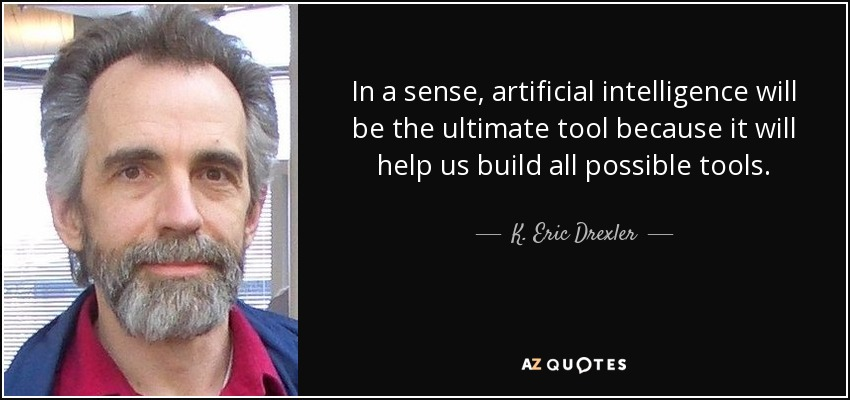Table of Contents
Introduction
The Model Context Protocol (MCP) is an open standard created by Anthropic, the team behind Claude. MCP provides a consistent framework for AI agents to interact with tools, services, and data, regardless of their location or underlying architecture.
Rather than building custom plugins for every system or writing bespoke code to connect to each API, MCP offers a universal interface. It acts as a bridge between AI assistants and external environments — whether that’s a document management platform, a CRM, a source code repository, or any other business-critical tool.
In this guide, we’ll explore how MCP works, why it matters, and how it’s redefining the way developers, enterprises, and AI applications interact with real-world data
What is MCP?
MCP (Model Context Protocol) is a standard way to connect AI models to data sources and tools. It allows AI to access information and capabilities beyond what they were originally trained on.
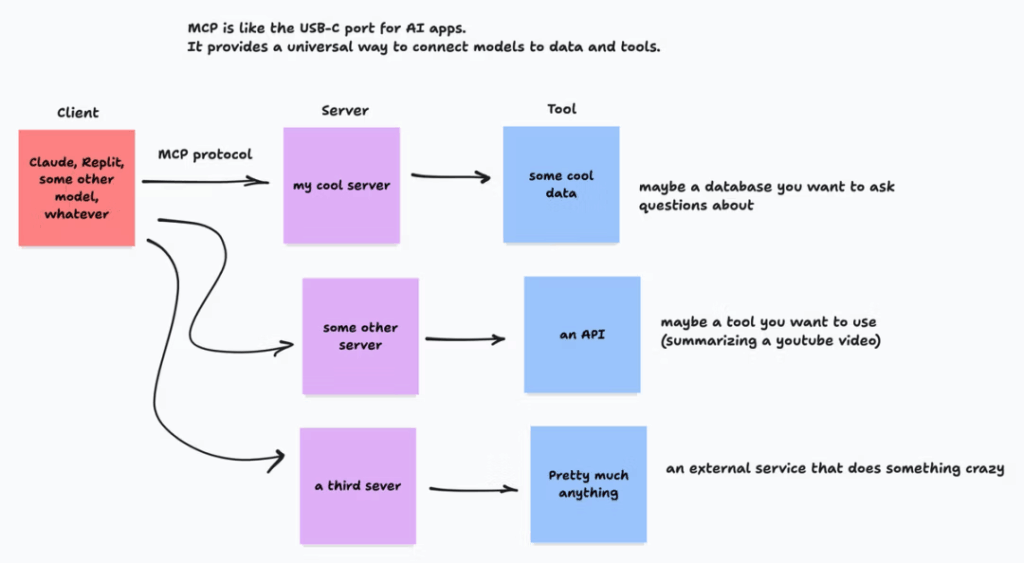
- MCP works like a universal connector for AI systems. Just as standard ports let different devices work together, MCP lets different AI models connect to the same tools and data sources.
- This means developers can build a tool once and have it work with any AI model that supports MCP. It’s like the USB-C port of AI applications.
AI models are good at generating content and reasoning, but they’re limited by their training data. MCP solves this problem by giving them access to external resources when they need them.
How does MCP work?
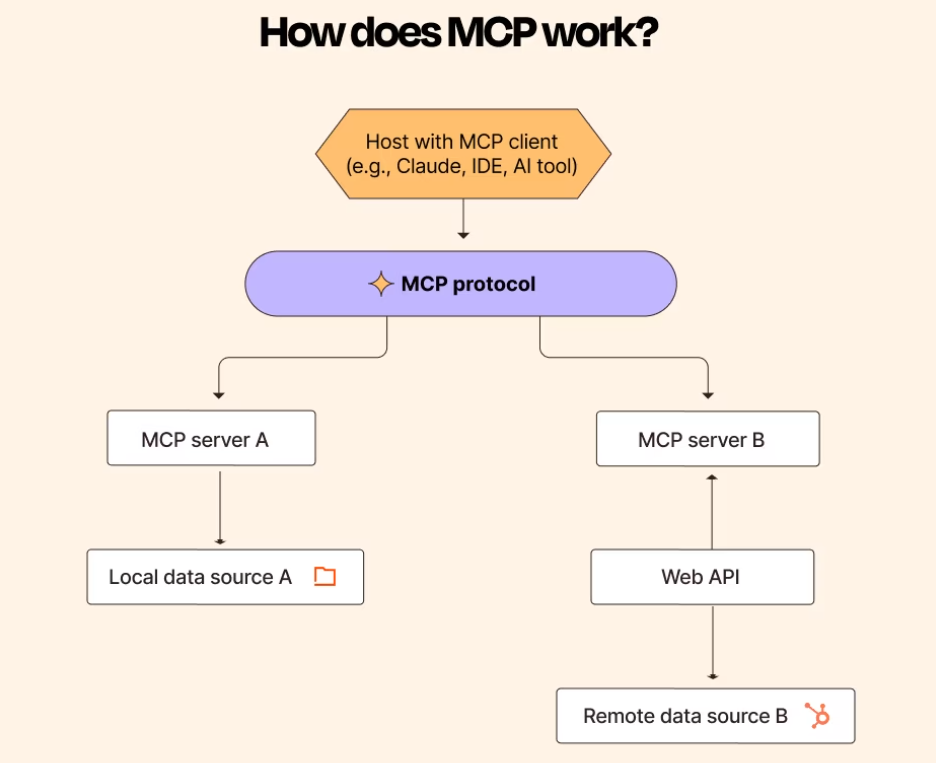
The Model Context Protocol (MCP) introduces a standardized architecture that allows AI assistants to communicate with external systems. At its core, MCP is built around a few essential components that work together to enable seamless data access and action execution.
MCP Host
The MCP Host is the AI-powered application, like Claude Desktop, an IDE, or another intelligent tool acting as an agent. It connects to one or more MCP Servers, each offering access to different tools or data sources.
- Some servers connect to local resources (like files or databases on your device).
- Others connect to remote services (like cloud APIs or SaaS platforms).
MCP Servers
An MCP Server acts like a translator between the AI and a tool. It takes structured requests from the AI, like “Get today’s sales report” — and converts them into commands the tool understands.
Examples:
- A GitHub server might turn “List my open pull requests” into an API call.
- A File server could save a text summary directly to your desktop.
- A YouTube server might transcribe video links in real time.
MCP Servers also handle:
- Tool discovery – letting the AI know what actions are available
- Command execution – translating and running the action
- Result formatting – packaging responses in a format the AI understands
- Error handling – providing helpful feedback if something goes wrong
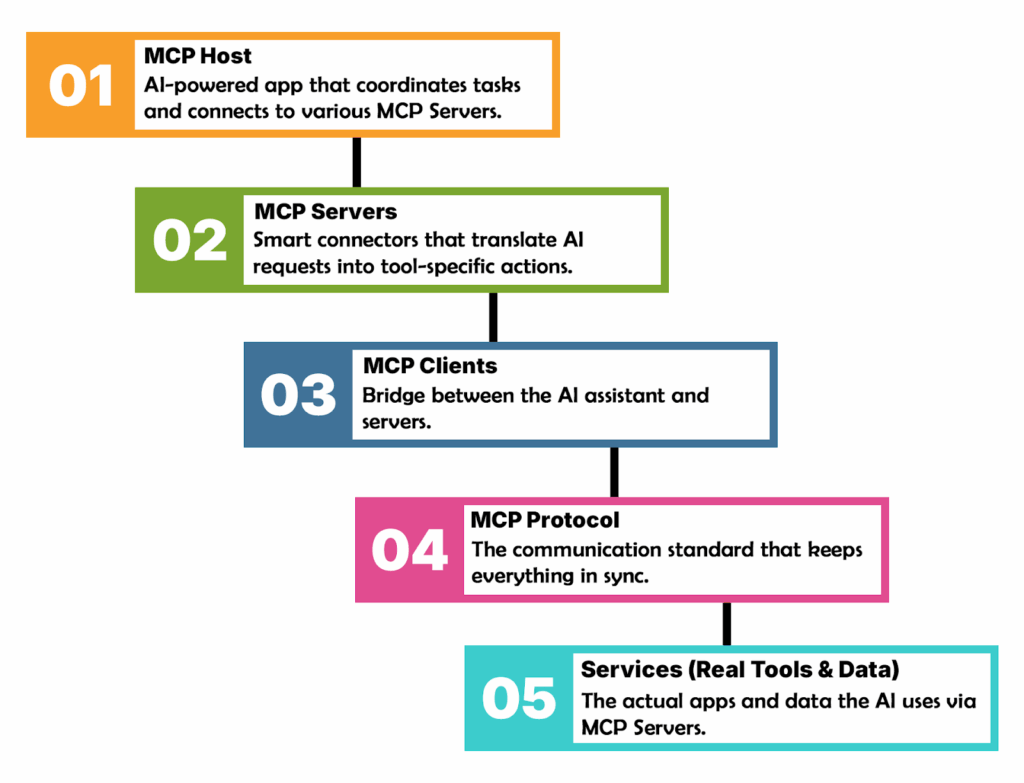
MCP Clients
On the other side, the MCP Client lives inside the AI assistant or application, like Claude or Cursor. It’s the interface that communicates with the servers on behalf of the AI.
For instance:
- The cursor might use a client to interact with your coding environment.
- Claude could use it to read a spreadsheet or access local files.
The client manages the full interaction: sending requests, receiving responses, and feeding results back to the AI.
The MCP Protocol
The protocol is the backbone of MCP. It defines how clients and servers talk to each other — including message formats, command structure, and how results are delivered.
Key features:
- Works both locally (e.g., AI ↔ local apps) and remotely (e.g., AI ↔ cloud tools)
- Uses structured formats like JSON for clarity and consistency
- Enables plug-and-play behavior — even with tools the AI hasn’t seen before
Services (The Real Tools & Data)
At the core, MCP exists to connect AI with real-world services. These are the actual apps and data sources the agent wants to use.
Types of services:
- Local – files, folders, or applications on your computer
- Remote – cloud services, databases, APIs, or SaaS platforms
MCP Servers provide secure, reliable access to these services, making them usable by AI agents in a structured, predictable way.
Core Capabilities of MCP
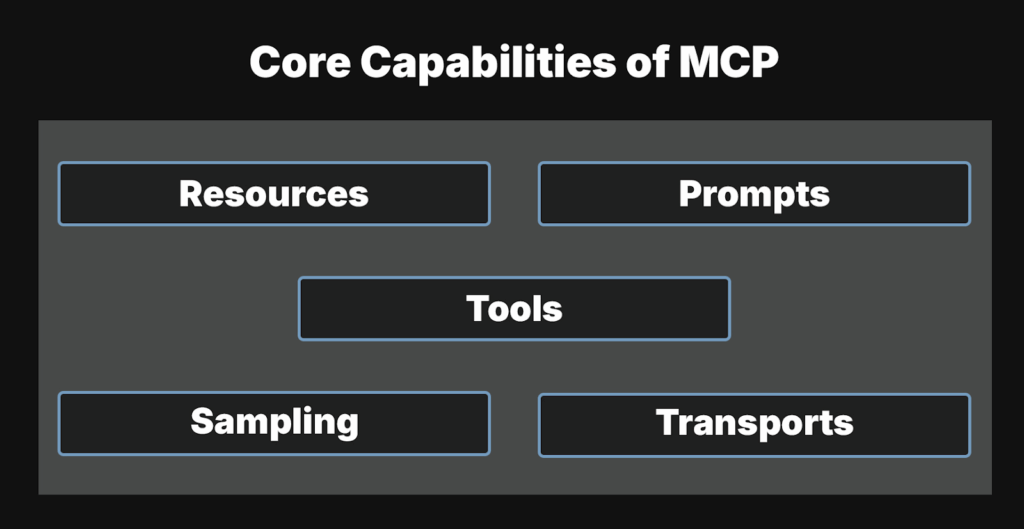
MCP offers a powerful set of features that enable seamless collaboration between AI models and external systems. Here’s what it brings to the table:
- Resources: Enable AI agents to access and interact with structured data, documents, or files, helping them work with real-time content dynamically.
- Prompts: Define reusable, pre-configured instructions that ensure consistent and context-aware AI behavior across tasks and tools.
- Tools: Empower AI models to take action through your services — from calling APIs to triggering workflows — all through structured, secure interfaces.
- Sampling: Allow your services to send queries back to the AI, enabling intelligent decision-making and deeper interactions based on live feedback.
- Transports: Provide the underlying communication layer that connects AI clients to MCP servers reliably, whether running locally or over the internet.
Benefits of MCP
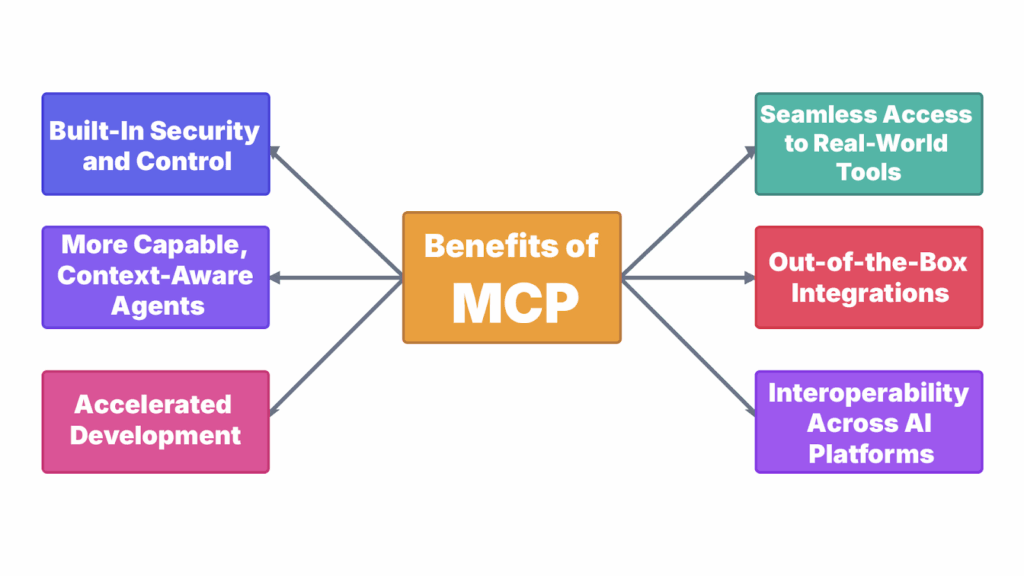
MCP (Model Context Protocol) redefines what AI agents can accomplish by giving them a standardized way to interact with external tools, services, and data sources.
Here’s how MCP delivers significant value:
- Seamless Access to Real-World Tools: With MCP, AI agents are no longer isolated from the digital ecosystems we rely on daily. They can plug into tools like file systems, databases, code editors, APIs, or cloud services, without custom integrations.
- Out-of-the-Box Integrations: MCP provides a standardized way to connect AI agents with tools, making integrations fast and reusable. Whether it’s a CRM, GitHub, YouTube, or a spreadsheet, once a service supports MCP, any compatible AI can work with it instantly.
- Interoperability Across AI Platforms: One of MCP’s standout advantages is its flexibility. It’s designed to work across AI providers. Whether you’re using Claude, another foundation model, or a custom assistant, MCP ensures your tools and workflows remain compatible.
- Built-In Security and Control: MCP was designed with security as a first-class priority. Sensitive files, APIs, and systems remain protected, giving you confidence when deploying AI in high-stakes environments like enterprise, finance, or healthcare.
- More Capable, Context-Aware Agents: AI agents can now do more than chat — they can read/write files, generate reports, automate tasks, and manage services, all through natural language by connecting to external tools.
- Accelerated Development: MCP removes the need to create bespoke glue code for each AI-tool interaction. It replaces one-off solutions with a consistent, reliable protocol — dramatically reducing development time and making it easier to scale intelligent apps across teams and use cases.
Practical Use Cases of MCP AI
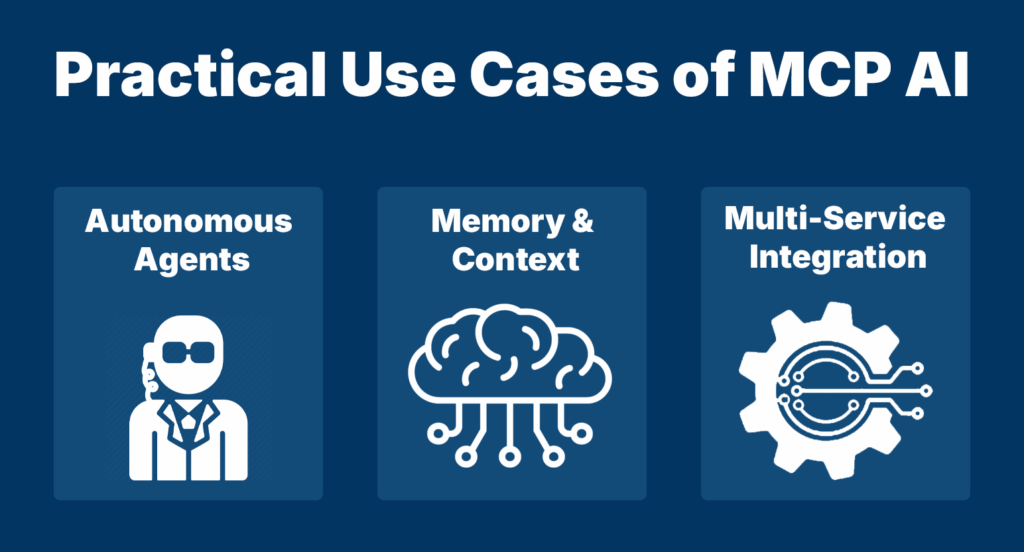
Autonomous Agents
- Research agents: Browse web and databases to synthesize info (e.g., a legal researcher who pulls case law, analyzes statutes, and drafts a cited report).
- Productivity agents: Manage your tools with one command (e.g., read unread emails, schedule meetings in Google Calendar, create Asana tasks, and post a Slack summary).
- Automation agents: Monitor live data and act automatically (e.g., an e-commerce agent that tracks sales and social trends, then tweaks ad spend and pricing while notifying marketing of key changes).
Memory & Context
- Personalized assistants: Applications that remember your preferences and specific contexts.
- Knowledge management systems: Tools that can index, query, and synthesize vast knowledge bases.
- Contextual chatbots: Conversational interfaces that can access specific information to provide precise answers.
Multi-Service Integration
- CRM integration: Allow an AI model to access customer data to automate follow-up.
- Data Analysis: Create conversational interfaces with your analytics tools to query complex datasets.
- Cross-platform workflow: Link disparate systems to create AI-driven automated workflows.
MCP vs. AI Agents: Key Differences
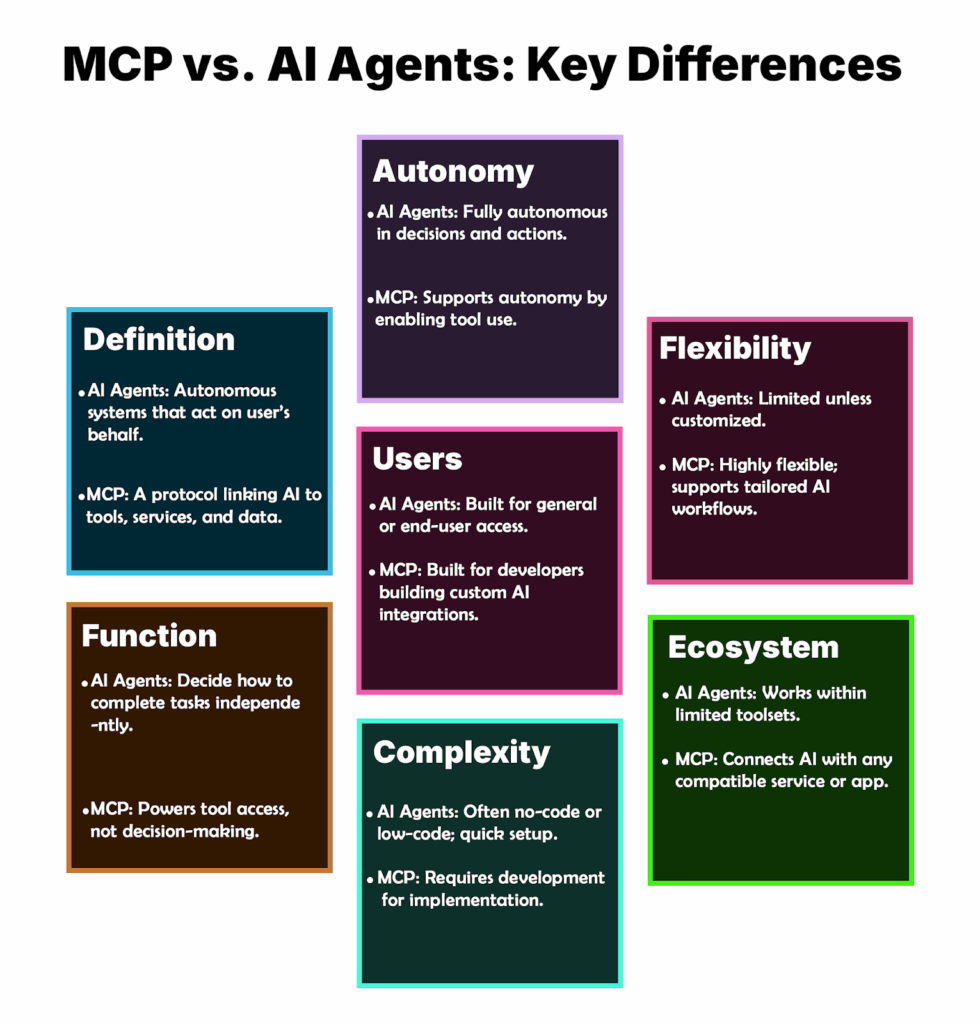
Definition
- AI Agents: Autonomous AI systems that can make decisions and take actions on behalf of users.
- MCP: A protocol that connects AI systems to tools, services, and data—enabling them to perform actions.
Function
- AI Agents: Operate independently, determining how to accomplish tasks using reasoning and context.
- MCP: Provides the infrastructure for connecting to external tools but doesn’t determine autonomous behavior on its own.
Role in Autonomy
- AI Agents: Exhibit full agentic behavior—deciding what to do and how to do it.
- MCP: Enables agentic behavior by facilitating access to tools and services, but doesn’t inherently make a system agentic.
Primary Users
- AI Agents: Can be used by anyone, including end users, via consumer-facing apps.
- MCP: Targeted at developers who want to build custom AI integrations or embed AI into applications.
Implementation Complexity
- AI Agents: Often available through no-code or low-code platforms for quick deployment.
- MCP: Requires development resources to implement and customize integrations.
Customization & Flexibility
- AI Agents: Predefined capabilities; limited flexibility unless customized.
- MCP: Offers deep control and flexibility to build specialized AI workflows.
Toolset & Ecosystem
- AI Agents: Self-contained or integrated with select external tools.
- MCP: Acts as a universal bridge between AI and virtually any compatible service or application.
Future of MCP AI
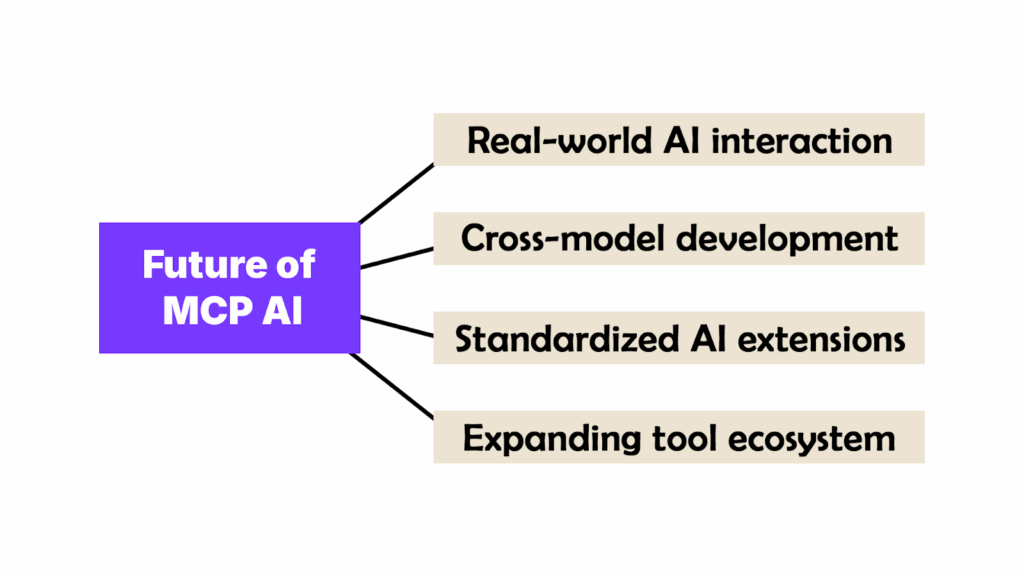
We are only in the early stages of the evolution of agent-native architecture. And although there is a lot of excitement on MCPs today, there are also many unsolved problems when building and shipping with MCP.
MCP represents an important step forward in AI development. It enables:
- AI applications that can interact with real-world systems
- Easier development across different AI models
- Standard ways to extend AI capabilities
- A growing collection of specialized tools that any AI can use
As AI continues to develop, connecting models to external tools and data will become increasingly important. MCP provides the foundation for this integration.
Conclusion
Through this comprehensive overview, we have examined the inner workings of the Model Context Protocol (MCP), including its core components—clients, servers, and hosts—and the wide range of capabilities it enables, such as resource access, tool invocation, and prompt handling.
MCP changes how we think about AI capabilities by connecting models to specialized tools and resources. Understanding MCP helps you see how AI can work with the digital world around it. It’s about making AI more useful by giving it access to the tools and information it needs.
Deepak Wadhwani has over 20 years experience in software/wireless technologies. He has worked with Fortune 500 companies including Intuit, ESRI, Qualcomm, Sprint, Verizon, Vodafone, Nortel, Microsoft and Oracle in over 60 countries. Deepak has worked on Internet marketing projects in San Diego, Los Angeles, Orange Country, Denver, Nashville, Kansas City, New York, San Francisco and Huntsville. Deepak has been a founder of technology Startups for one of the first Cityguides, yellow pages online and web based enterprise solutions. He is an internet marketing and technology expert & co-founder for a San Diego Internet marketing company.