Table of Contents
Introduction
If you are new to eCommerce, you might want to experiment with many things. That’s why many eCommerce merchants are interested in Shopify migration. You might have built your website on another platform and now want to switch to Shopify. Luckily, this is completely possible, and even easy.

That’s also the reason why many migration services exist, such as Magento to Shopify migration service. However, there are actually three methods to move your store to Shopify, and each one has its advantages and disadvantages. So we’ll guide you through all the methods and help you choose the best one for your store.
What Kind Of Data Can You Migrate To Shopify?
Shopify is a versatile e-commerce platform that allows you to migrate various types of data to set up and manage your online store. Here are the main types of data you can migrate to Shopify:
- Product Data: You can migrate information about your products, including names, descriptions, prices, images, variants (such as sizes or colors), inventory levels, and SKU (stock-keeping unit) numbers.
- Customer Data: This includes customer names, email addresses, shipping and billing addresses, order history, and any additional customer information you want to transfer.
- Order Data: You can migrate details about past orders, such as order numbers, products ordered, quantities, prices, order dates, shipping methods, and order statuses.
- Category and Collection Data: Information about how your products are categorized and organized can be migrated. This helps maintain the structure of your online store.
- Content Data: You can transfer website content such as blog posts, articles, and other informational content that you have on your current platform.
- Images and Media: Any images, videos, or other media files associated with your products or website content can be migrated.
- SEO Data: You can migrate metadata such as meta titles, meta descriptions, and URL structures to ensure your SEO efforts are preserved.
- Payment and Shipping Settings: Migration can also include payment gateway settings, shipping methods, and tax configurations to ensure your store operates smoothly.
- Customer Reviews and Ratings: If you have customer reviews and ratings on your current platform, these can be migrated to maintain social proof and credibility.
- App and Integration Data: Depending on the compatibility of third-party apps and integrations, you may be able to migrate certain app-related data or settings.
It’s important to note that the ease of migration and the specific data you can transfer might vary based on your current platform and the tools available for migration. Shopify provides various migration tools and services, and you might also consider consulting with Shopify experts or developers for a smooth transition. Always ensure that you back up your data and thoroughly test the migrated store before making it live to avoid any disruptions to your business operations.
How To Migrate Website To Shopify Without Any Data Loss?
Migrating a website to Shopify without any data loss requires careful planning and execution. Here’s a step-by-step guide to help you through the process:
Step 1: Using 3rd-Party Apps
Using third-party applications makes it easy to import your product information and content from your current online platform to Shopify. The Shopify AppStore provides a range of both free and premium migration and importing apps, giving you plenty of options. Notable third-party migration solutions available in the Shopify AppStore include Litextension, Cart2Cart, Matrixfy, and more.
This method of migration to Shopify is simple. Moreover, if you find yourself dissatisfied with the data migration results achieved using the application, you have the flexibility to undo the migration and commence anew.
But, in the end, it’s up to you to decide. It’s important to note that Shopify highlights potential risks, such as the possibility of some products failing to transfer. If you get caught up with the same, you’ll have to do it manually afterward, which will waste your time.

Step 2: Manual Migration
An alternative approach for migrating to Shopify is the manual method. At first glance, it may appear straightforward—just copy the data from the source store and paste it into the new target store. This method is feasible for managing a small amount of data.
However, as the volume of your data grows, this method can become increasingly laborious and time-consuming. Additionally, without technical expertise, resolving unexpected errors during the process can be challenging.
Below, we offer detailed instructions for each step involved in migrating to Shopify.
1. Configure your basic administrative settings:

Before you begin the process of adding products and configuring payments, it’s important to address several essential administrative tasks:
- First, review the store migration factors to ensure that your eCommerce store conversion goes as quickly as possible.
- Next, complete the initial setup to ensure that your store’s address, email address, and other details are current. Then, find out where you can modify your account and get billing information.
- Check out managing your Shopify account for more details on setting up a Shopify account.
- Finally, add personnel so that each team member has their login and all critical data is kept safe.
2. Import your store’s content and data to Shopify:

Once you’ve determined the information you wish to transfer, your next step involves planning the method and sequence for migration. When it comes to manual data migration, you have two options:
- Copy and Paste: Replicate content from your previous site.
- CSV File Transfer: Move data manually using CSV files. It’s important to note that this method is limited to migrating customers and products, excluding customer passwords.
For those migrating from Magento to Shopify, there’s a stroke of luck. Shopify offers an import feature tailored to help you seamlessly transition a significant portion of your product details onto its platform.
Equally vital is the correct order in which you import product, customer, and past order data. Following a precise sequence – beginning with product listings, followed by customers, and then historical orders – is imperative.
3. Organize your products after migration:
To double-check your products after the migration, do the following:
- Product descriptions, photos, variations, and meta descriptions are all items to go through.
- Create a collection to categorize your products and make them easier to find for your customers.
- On your storefront, you may construct drop-down menus and connections to collections.
- To keep track of the products available in your store, become familiar with product inventories and transfers.
4. Make your website look great
Finally, when you create an account with Shopify, a default theme is installed on the Themes tab of your admin to assist you in getting started. If you wish to change the look of your online store, you’ll need to add a new theme to your admin.
Step 3: Hiring Shopify Migration Services
The final option, and the most relaxing, is to employ Shopify migration services. A Shopify expert has all the technical knowledge and experience you’ll need to transfer your store to Shopify, including Magento to Shopify migration service. Indeed, delegating your work to an expert will allow you to devote your time to more important duties.
Furthermore, it’s evident that the preceding two methods carry drawbacks, such as data loss or complications arising from a lack of coding proficiency. However, these concerns need not trouble you when utilizing Shopify migration services.

The substantial effort and financial resources you’ve invested in nurturing your brand should not fall victim to a single misstep by an unqualified individual, potentially tarnishing the hard-earned reputation you’ve established. There’s no need to take such a risk, especially with BSS Commerce at your service. Our adept specialists are well-versed in safeguarding your investments through adept guidance on all facets of Shopify. Specifically, BSS Commerce assumes full responsibility, ensuring an effortless and secure transition to Shopify.
Benefits of Shopify Migration

Shopify is one of the most popular and trusted e-commerce solutions in the market, with over 1.7 million merchants worldwide. Migrating your online store to Shopify can offer several significant benefits for your business. Here are some of the key benefits:
1. Easy setup and customization:
You can create and launch your online store in minutes, with no coding or design skills required. You can also choose from hundreds of themes and apps to customize your store according to your brand and preferences.
2. Seamless integration:
You can integrate your Shopify store with various third-party services and tools, such as payment gateways, shipping providers, marketing platforms, analytics tools, and more. This way, you can manage your entire business from one place and streamline your operations.
3. High performance and security:
You can enjoy fast loading speeds, high uptime, and low maintenance costs with Shopify’s cloud-based hosting. You can also rest assured that your store and customer data are secure, as Shopify complies with the highest industry standards and provides SSL encryption, PCI compliance, and fraud prevention features.
4. 24/7 support:
You can get help from Shopify’s dedicated support team anytime, anywhere. You can also access a wealth of resources, such as guides, tutorials, blogs, forums, and community groups, to learn more about Shopify and grow your business.
Tips For Shopify Migration More Smoothly
Migrating your e-commerce store to Shopify can be a significant undertaking, but with careful planning and execution, you can make the process go more smoothly. Here are some tips to help you ensure a successful Shopify migration:
Thoroughly Plan Your Migration Strategy:
- Identify the scope of the migration: Decide which data (products, customers, orders, etc.) you’ll be transferring to Shopify.
- Set a clear timeline: Plan the migration process well in advance to allow for testing and troubleshooting.
Design and Theme:
- Choose a responsive Shopify theme that fits your brand’s aesthetics and is optimized for mobile devices.
- Customize the theme: Make sure to customize the design, layout, and features to match your branding and customer experience.
SEO and URL Handling:
- Set up 301 redirects: Ensure that your old URLs are redirected to their corresponding pages on Shopify to maintain SEO rankings and minimize broken links.
- Update metadata: Transfer meta titles, descriptions, and keywords to Shopify for consistent SEO.
Product and Inventory Management:
- Carefully transfer product data, including images, descriptions, variants, and pricing.
- Review and adjust your inventory levels to match your existing stock.
Customer Data:
- Migrate customer accounts and order history to ensure a seamless transition for your existing customers.
How Much Does It Cost To Migrate A Website To The Shopify Platform?
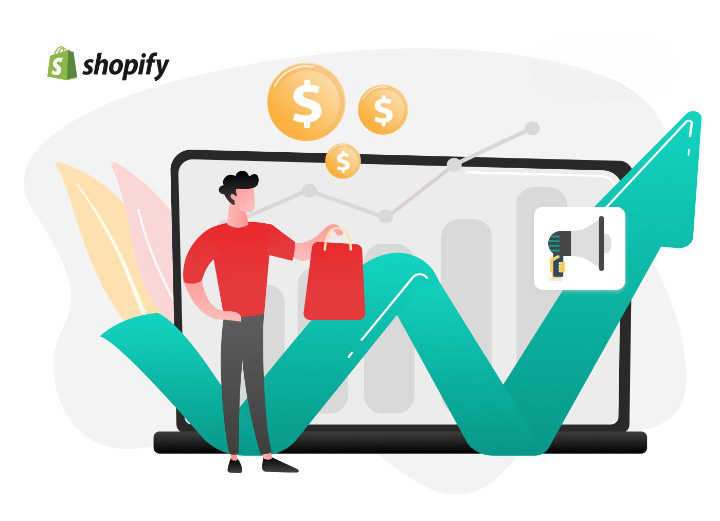
The cost of migrating to Shopify varies and isn’t fixed. If done manually, it requires only your time and effort. However, during the setup of your new store, you’ll need to keep track of new orders on your current site, making it a daunting task that may lead to giving up before transferring all the data.
Alternatively, you can use a data migration tool to transfer entities (items, product categories, orders, customers, etc.) from your old shop to a more robust one. This method saves time and benefits store owners in the long run, though it requires a financial investment. The cost depends on the size of your business and the number of entities to be transferred.
As the eCommerce industry grows rapidly, “data migration” has become a common term. There are several reputable Shopify migration service providers to choose from.
For third-party apps, costs typically range from free to $150. For example, LitExtension, an ultimate shopping cart migration tool, costs $49, while the All-in-One bundle is priced at $119.
Conclusion
We hope you’ve probably gained a comprehensive understanding of Shopify migration by now. By adhering to the aforementioned procedures, you can ensure a smooth, error-free, and expeditious journey.
The complexity of migrating to Shopify varies based on your store’s size, ultimately influencing the appropriate approach for your unique situation. However, it’s essential to weigh the risks associated with third-party applications and manual migration.



