Table of Contents
Introduction
Selecting the right CMS in 2025 is a strategic decision with long-term implications—for usability, performance, scalability, and ROI. WordPress and HubSpot both continue to evolve, offering unique strengths that appeal to distinct audiences.
WordPress remains the most flexible and widely adopted platform globally, offering unmatched customization. In contrast, HubSpot stands out for its integrated marketing tools, CRM synergy, and AI-powered features—all baked into a seamless, drag-and-drop experience.
In this guide, we will delve into each of these factors in depth, comparing WordPress and HubSpot across usability, customization, SEO, content management, marketing integration, and scalability to help you make the right CMS choice in 2025.
Understanding the Basics
WordPress: A Brief Overview
Launched in 2003, WordPress began as a blogging platform but has since grown into a versatile CMS capable of powering everything from personal websites to enterprise-level portals.
Key advantages of WordPress include:
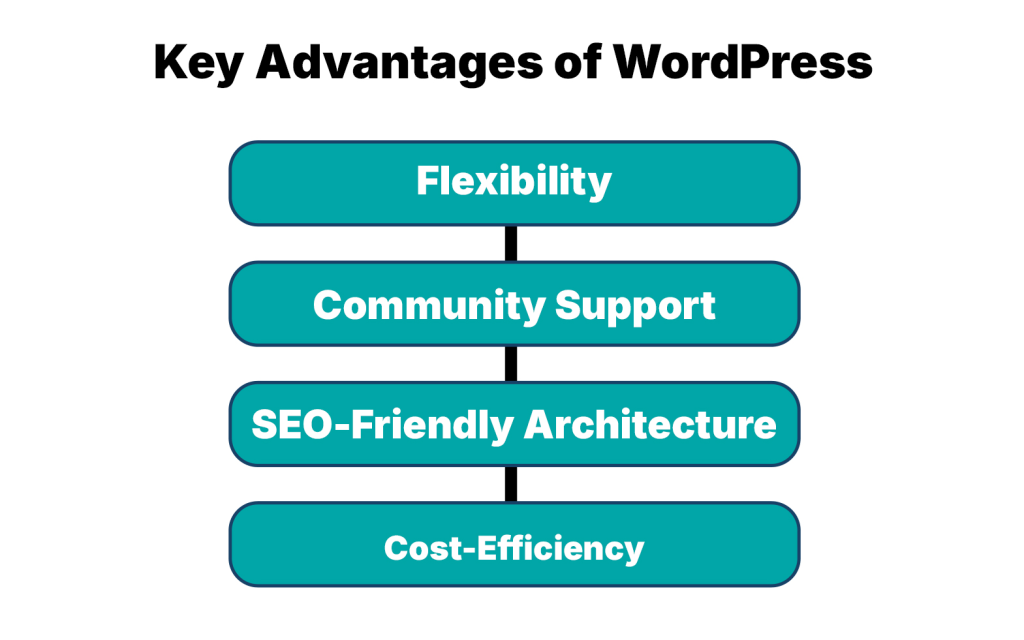
- Flexibility: With more than 58,000 plugins and thousands of themes, virtually any functionality or design is possible.
- Community Support: A vast ecosystem of developers, agencies, and forums ensures extensive support and innovation.
- SEO-Friendly Architecture: WordPress is naturally structured to support SEO best practices, and plugins like Yoast SEO or Rank Math enhance optimization further.
- Cost-Efficiency: The platform itself is free; businesses only pay for hosting, themes, and premium plugins.
In short, WordPress offers complete ownership and control but demands responsibility for hosting, updates, and security.
HubSpot CMS: A Brief Overview
HubSpot CMS is part of the HubSpot ecosystem, which also includes tools for CRM, marketing, sales, and customer service. Unlike WordPress, HubSpot is a proprietary, fully hosted solution, meaning everything from hosting to security and updates is managed by HubSpot.
Core strengths of HubSpot CMS include:
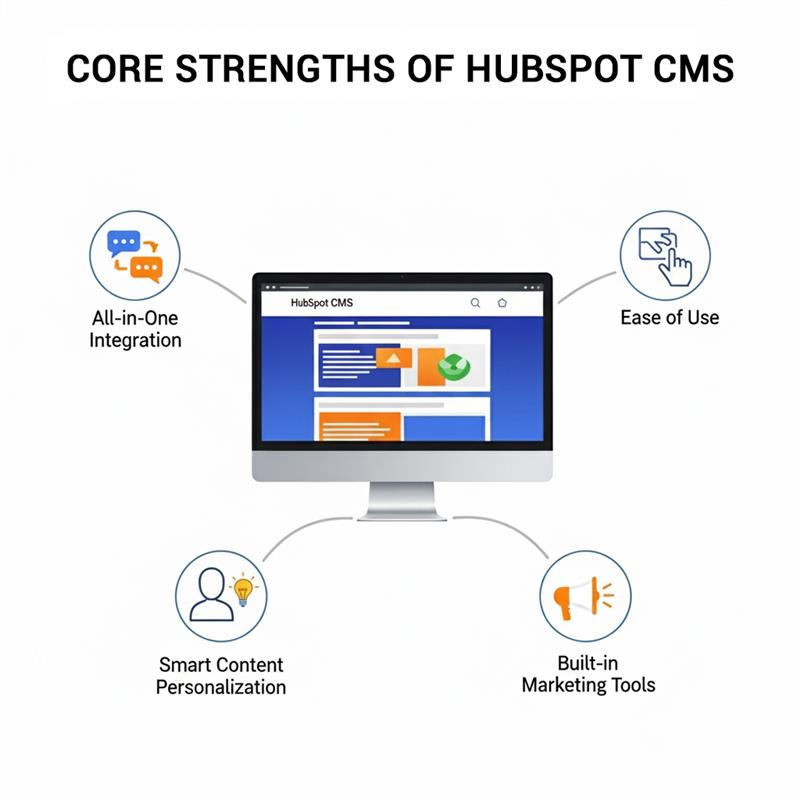
- All-in-One Integration: HubSpot CMS works seamlessly with HubSpot’s CRM, providing a single platform for content, marketing, and lead management.
- Ease of Use: Its drag-and-drop interface makes page creation straightforward, even for non-technical users.
- Smart Content Personalization: Businesses can deliver tailored content to visitors based on behavior, location, or lifecycle stage.
- Built-in Marketing Tools: Features such as SEO recommendations, A/B testing, and advanced analytics are part of the package.
HubSpot CMS is ideal for businesses that want a marketing-driven, user-friendly solution without worrying about technical infrastructure.
Key Metrics for Comparison
To evaluate which CMS fits your needs, consider the following critical dimensions:
Ease of Use
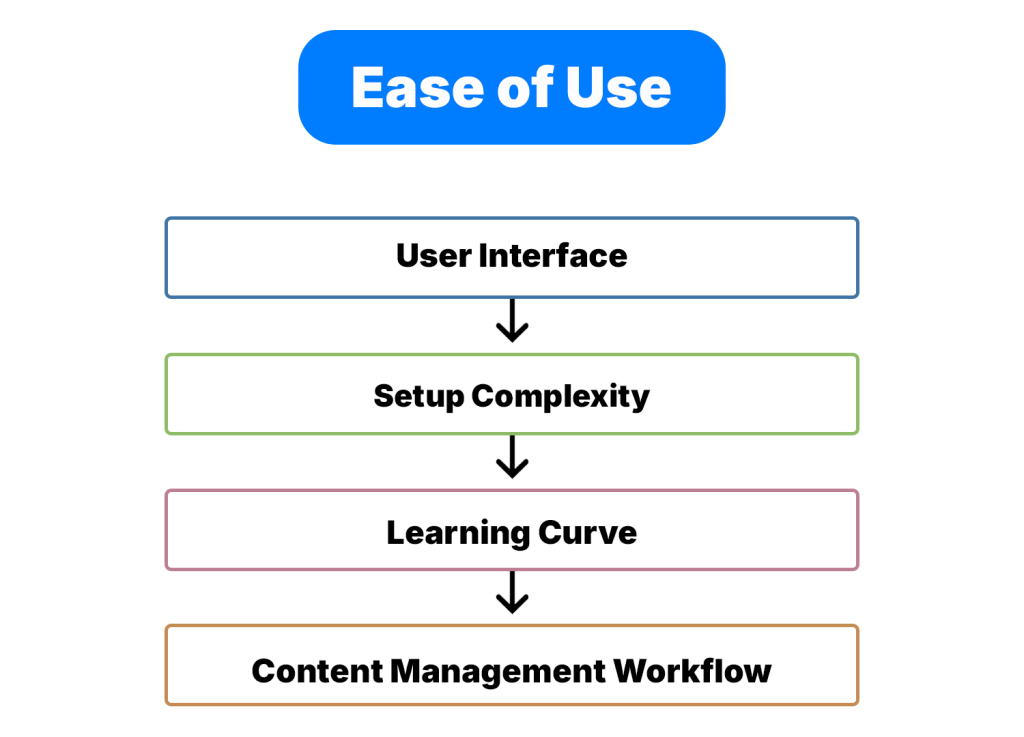
WordPress delivers robust functionality, but usability depends on setup. The Gutenberg block editor and full-site editing simplify design, yet hosting, plugins, and troubleshooting still require technical know-how.
- User Interface: WordPress offers a block-based editor that improves usability but still demands configuration knowledge; HubSpot delivers an intuitive drag-and-drop builder designed for non-technical users.
- Setup Complexity: WordPress requires hosting setup, plugin installations, and ongoing updates; HubSpot provides a fully managed, ready-to-use environment.
- Learning Curve: WordPress has a moderate-to-steep learning curve, especially for beginners; HubSpot has a gentler curve, making it easier for marketers to adopt.
- Content Management Workflow: WordPress relies on plugins for advanced workflows; HubSpot centralizes everything within one dashboard for efficiency.
Design and Customization Capabilities
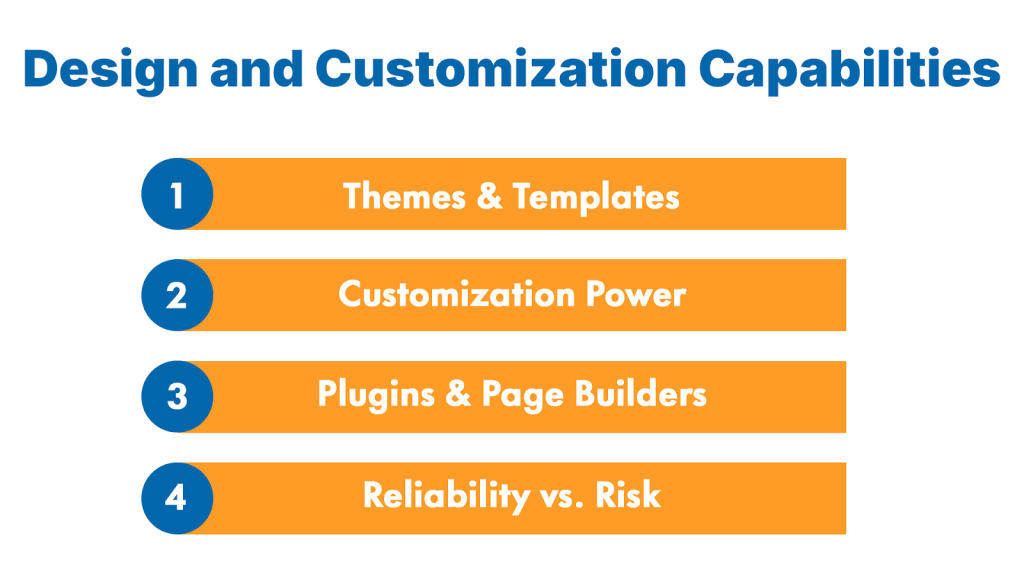
Design flexibility is where WordPress and HubSpot take very different approaches—one prioritizes endless creative freedom, the other streamlined consistency.
- Themes & Templates: WordPress provides thousands of free and premium themes for every industry; HubSpot offers fewer options but ensures all are modern and mobile-optimized.
- Customization Power: WordPress enables full-site editing and direct code access for complete control; HubSpot allows customization through its Design Manager and HubL, with less depth but more stability.
- Plugins & Page Builders: WordPress supports page builders like Elementor and Divi for drag-and-drop design; HubSpot includes a built-in drag-and-drop editor with global content modules.
- Reliability vs. Risk: WordPress’s flexibility can sometimes create performance or security issues if themes/plugins are poorly coded; HubSpot’s controlled environment minimizes such risks.
SEO Features and Capabilities
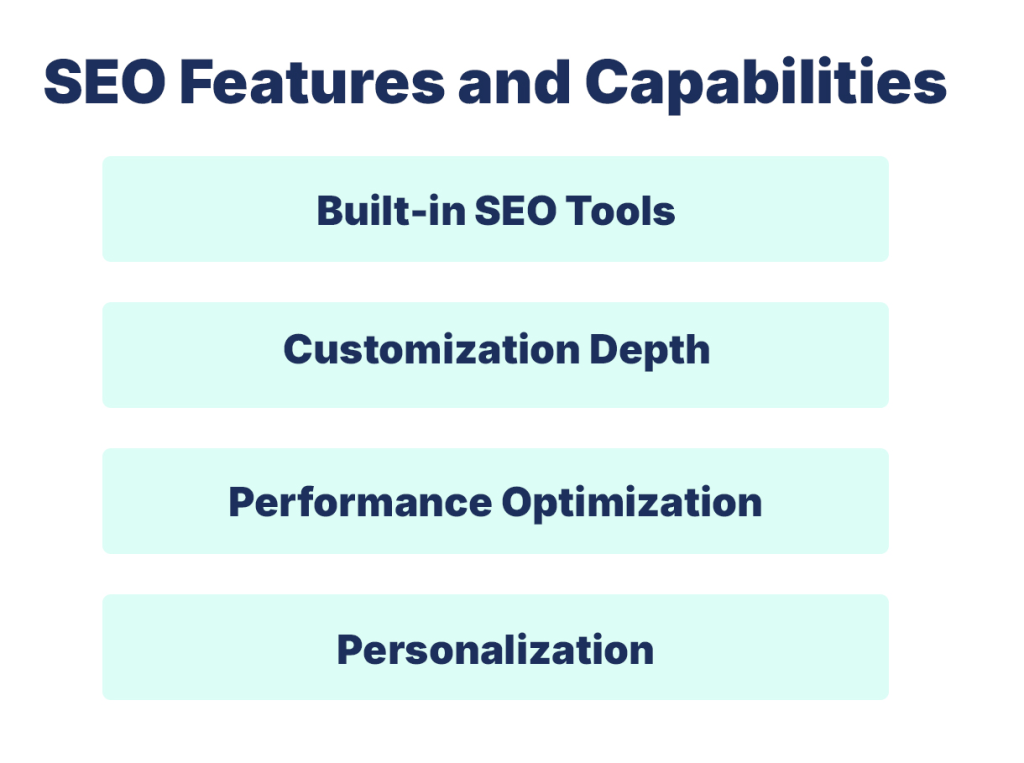
Strong SEO is essential for visibility in 2025, and WordPress and HubSpot take different paths to optimization.
- Built-in SEO Tools: WordPress relies on plugins like Yoast SEO and Rank Math for optimization guidance; HubSpot provides native, real-time SEO recommendations without extra installations.
- Customization Depth: WordPress supports custom permalinks, schema markup, and advanced technical SEO tweaks; HubSpot automates many of these features, reducing the need for manual setup.
- Performance Optimization: WordPress often requires caching plugins, image optimizers, and CDNs for speed; HubSpot includes performance enhancements by default in its hosted environment.
- Personalization: WordPress personalization requires third-party tools; HubSpot ties SEO directly to its CRM, enabling targeted content delivery based on visitor behavior or lifecycle stage.
Content Management and Blogging
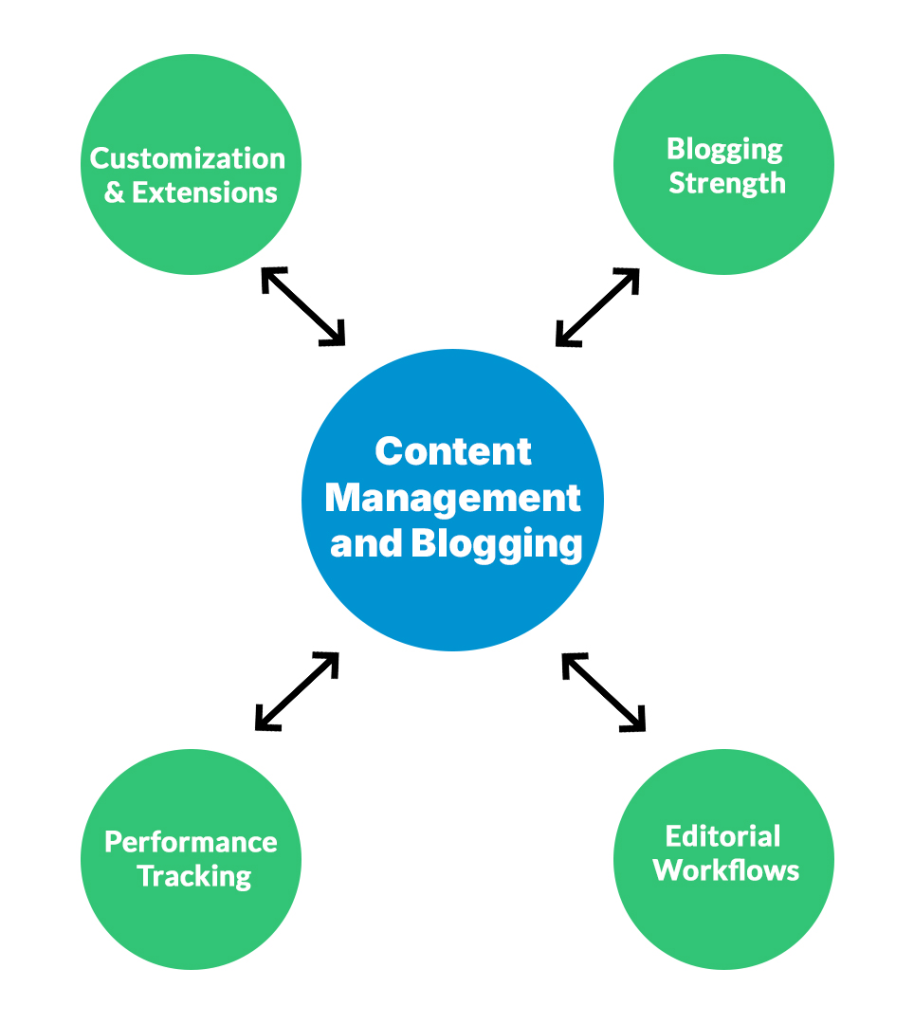
Content remains central to digital growth, and both platforms excel, but with different priorities.
- Blogging Strength: WordPress was built for blogging, offering advanced categorization, tagging, and scheduling tools; HubSpot provides solid blogging but ties it closely to marketing and lead generation.
- Editorial Workflows: WordPress supports multi-author management and editorial calendar plugins; HubSpot streamlines collaboration within its ecosystem, connecting blogs directly to campaigns.
- Customization & Extensions: WordPress plugins extend content workflows, from SEO enhancements to multimedia integration; HubSpot emphasizes built-in smart content that adapts to user segments.
- Performance Tracking: WordPress requires third-party analytics for deep insights; HubSpot links content directly to CRM and sales metrics, making ROI measurement straightforward.
Marketing and CRM Integration
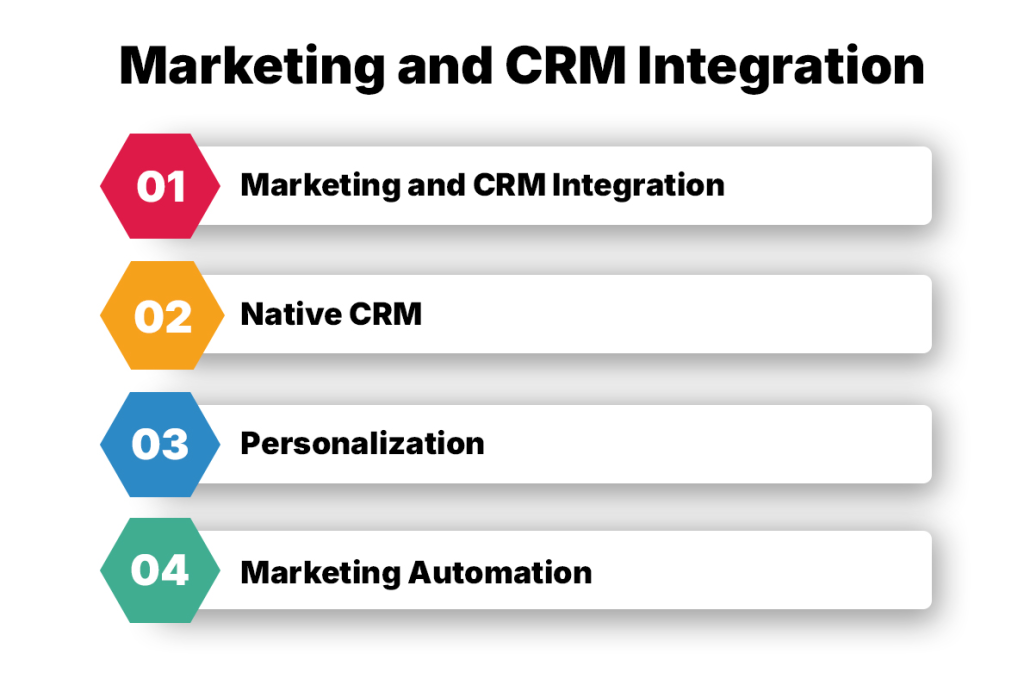
Marketing integration is where the gap between WordPress and HubSpot becomes most evident.
- Native CRM: HubSpot CMS connects directly with its built-in CRM, automatically capturing leads and tracking interactions; WordPress requires third-party plugins or external CRMs for similar functionality.
- Personalization: HubSpot enables smart content that adapts to user behavior, lifecycle stage, or device; WordPress personalization is possible but depends on external tools.
- Marketing Automation: HubSpot offers integrated email campaigns, A/B testing, and analytics within the same platform; WordPress users must rely on plugins or integrations with tools like Mailchimp or ActiveCampaign.
- Complexity vs. Cohesion: WordPress provides flexibility but increases complexity with multiple integrations; HubSpot simplifies workflows by centralizing everything in one ecosystem.
Scalability and Performance
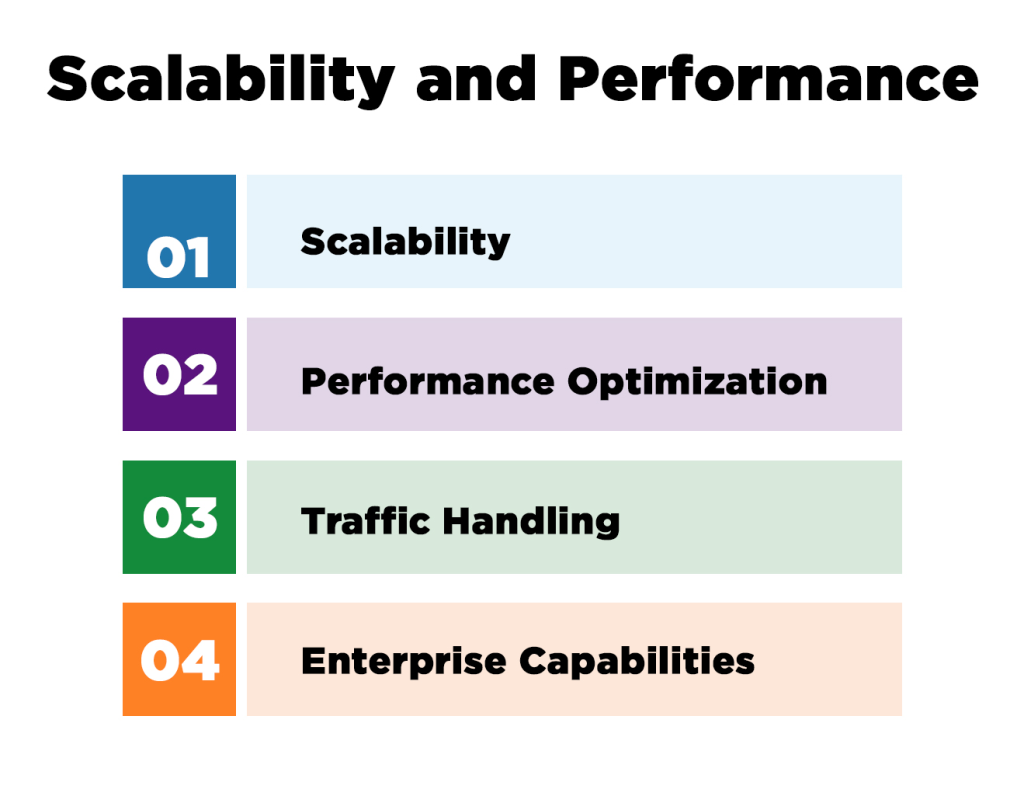
As businesses grow, their CMS must scale smoothly while maintaining fast, reliable performance.
- Scalability: WordPress can scale from simple blogs to enterprise-level platforms, supported by robust hosting solutions; HubSpot scales efficiently within its ecosystem but has fewer options for deep customization.
- Performance Optimization: WordPress performance depends on hosting quality, caching plugins, and CDNs; HubSpot ensures speed and uptime through its managed, cloud-based infrastructure.
- Traffic Handling: High-traffic WordPress sites require advanced server configurations or managed WordPress hosting; HubSpot automatically manages traffic spikes with built-in load balancing.
- Enterprise Capabilities: WordPress supports custom development and integrations for complex enterprise needs; HubSpot focuses on marketing-driven scalability, ideal for mid-sized to large businesses prioritizing lead growth.
Use Cases
When deciding between WordPress and HubSpot CMS, understanding specific use cases can make the choice clearer. These platforms cater to different operational models and business goals.
Ideal Use Cases for WordPress
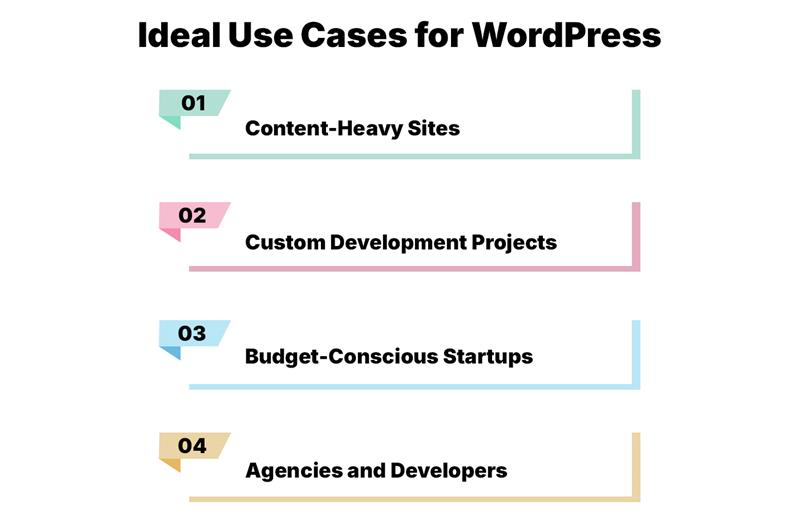
- Content-Heavy Sites: News platforms, blogs, and media companies benefit from WordPress’s taxonomy, tag systems, and flexible publishing workflows.
- Custom Development Projects: Businesses needing unique functionality, such as complex e-commerce or member-driven portals, thrive with WordPress’s open-source foundation.
- Budget-Conscious Startups: With free core software and scalable plugin pricing, WordPress suits startups or small businesses managing tight budgets.
- Agencies and Developers: Those who prefer deep backend access and complete control over the frontend experience consistently lean toward WordPress.
Ideal Use Cases for HubSpot CMS

- Marketing-Driven Organizations: Companies focused on lead generation, email marketing, and customer journey optimization benefit from HubSpot’s all-in-one stack.
- B2B Enterprises: Businesses selling high-ticket services often rely on CRM data, marketing automation, and personalized content—all HubSpot strengths.
- Sales and Support Teams: With CRM, live chat, ticketing, and forms built in, customer-facing teams operate more effectively in the HubSpot ecosystem.
- Rapid Deployment Needs: For companies needing a polished, high-converting website with minimal development, HubSpot offers a fast time to market.
Which One Should You Choose in 2025?
Choose WordPress if
- You need maximum design and development flexibility.
- You want to control every aspect of your hosting, security, and codebase.
- Your organization has access to technical expertise or works with a web development agency.
- You’re publishing a large volume of content and require custom editorial workflows.
- You plan to use a specific plugin ecosystem (e.g., WooCommerce, LearnDash, BuddyPress).
Choose HubSpot CMS if
- You’re looking for an integrated, all-in-one platform for marketing, CRM, and web publishing.
- You want to deliver personalized content experiences at scale without custom code.
- Your focus is on lead generation, marketing automation, and sales enablement.
- You prefer low-maintenance, secure, and managed hosting.
- You operate in a fast-paced sales cycle and need analytics tied directly to web interactions.
Conclusion
The CMS you choose in 2025 will shape your digital infrastructure, marketing success, and growth capacity. WordPress and HubSpot CMS each offer powerful capabilities—but serve fundamentally different user profiles.
The best CMS choice between WordPress and HubSpot in 2025 depends on your business’s priorities, technical expertise, and budget. WordPress offers unmatched flexibility, customization, and a lower initial cost, making it ideal for those who want complete control and are comfortable with more technical management. In contrast, HubSpot provides an all-in-one, user-friendly platform with integrated marketing tools, managed security, and predictable pricing, making it best for marketers who prioritize simplicity and unified growth.
Deepak Wadhwani has over 20 years experience in software/wireless technologies. He has worked with Fortune 500 companies including Intuit, ESRI, Qualcomm, Sprint, Verizon, Vodafone, Nortel, Microsoft and Oracle in over 60 countries. Deepak has worked on Internet marketing projects in San Diego, Los Angeles, Orange Country, Denver, Nashville, Kansas City, New York, San Francisco and Huntsville. Deepak has been a founder of technology Startups for one of the first Cityguides, yellow pages online and web based enterprise solutions. He is an internet marketing and technology expert & co-founder for a San Diego Internet marketing company.



